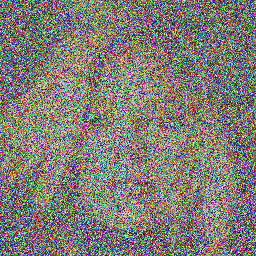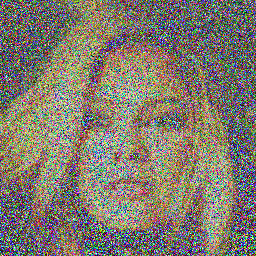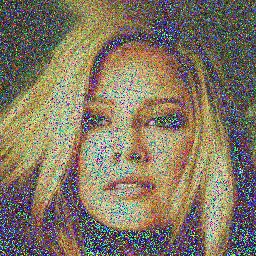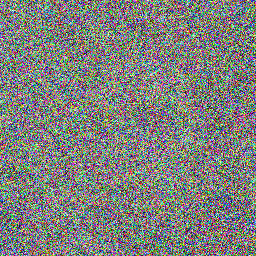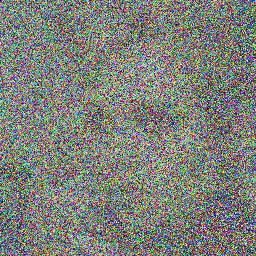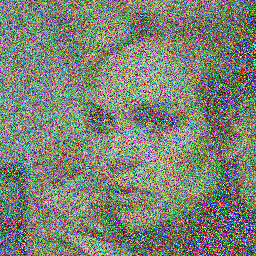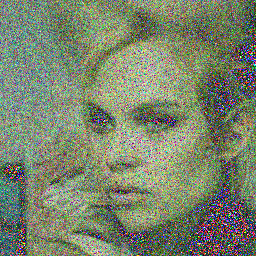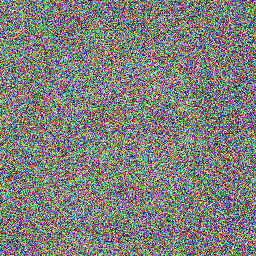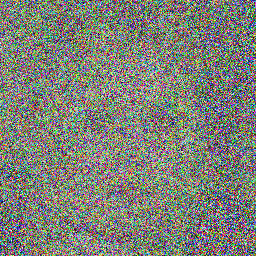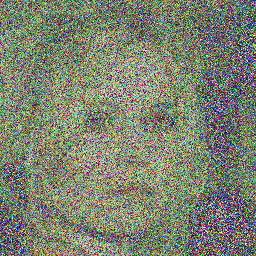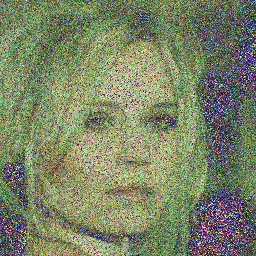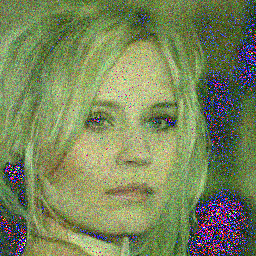tags:
- pytorch
- diffusers
- unconditional-image-generation
- image-generation
- denoising-diffusion
- stable-diffusion
license: apache-2.0
library_name: diffusers
model_name: ddpm-celebahq-256
DDPM CelebAHQ 256 with Safetensors
This repository contains a denoising diffusion probabilistic model (DDPM) trained on the CelebA HQ dataset at a resolution of 256x256. The model is based on the original google/ddpm-celebahq-256 implementation and has been updated to support safetensors for model storage.
Model Information
- Model Type:
UNet2DModel - Diffusion Process: DDPM (Denoising Diffusion Probabilistic Models)
- Training Data: CelebA HQ dataset
- Resolution: 256x256
- Format: The model weights are available in
safetensors.
Features
- Safetensors Support: The model weights are stored in the
safetensorsformat, a safer and more efficient. - Pretrained Model: This model is pretrained on the CelebA HQ dataset and is designed for high-quality image generation.
- Model Formats: Available in safetensors formats for easy integration into your workflow.
Example Images
Here are some sample images generated by the model at different diffusion steps:
DDPM:
DDIM:
PNDM:
How to Use
To use this model, you can load it using the diffusers library from Hugging Face. You can load the model in safetensors format.
Requirements (2 ways to install)
- Install the required dependencies:
pip install torch diffusers safetensors - OR install same environment as me
To recreate the same environment used for this project, you can use the provided
environment.ymlfile.- Download the environment.yml file from here.
- Run the following command to create the environment:
conda env create --file environment.yml- Activate the environment:
conda activate inpaint
Loading the Model
To load the model and run inference, you can use the following code:
import torch
import numpy as np
import PIL.Image
from diffusers import UNet2DModel, DDPMScheduler
import tqdm
# 1. Initialize the model
# Choose a model ID, use google's with use_safetensors=False, use Mou11209203's with use_safetensors=True
repo_id = "google/ddpm-celebahq-256"
repo_id1 = "Mou11209203/ddpm-celebahq-256"
model = UNet2DModel.from_pretrained(repo_id1, use_safetensors=True)
model.to("cuda") # Move the model to GPU
print("model.config: ", model.config)
# 2. Initialize the scheduler
scheduler = DDPMScheduler.from_pretrained(repo_id1)
print("scheduler.config: ", scheduler.config)
# 3. Create an image with Gaussian noise
torch.manual_seed(1733783271) # Fix the random seed for reproducibility
noisy_sample = torch.randn(1, model.config.in_channels, model.config.sample_size, model.config.sample_size).to("cuda")
print(f"Noisy sample shape: {noisy_sample.shape}")
# 4. Define a function to display the image
def display_sample(sample, i):
image_processed = sample.cpu().permute(0, 2, 3, 1)
image_processed = (image_processed + 1.0) * 127.5
image_processed = image_processed.numpy().astype(np.uint8)
image_pil = PIL.Image.fromarray(image_processed[0])
print(f"Image at step {i}")
image_pil.show()
# 5. Reverse diffusion process
sample = noisy_sample
for i, t in enumerate(tqdm.tqdm(scheduler.timesteps)):
# 1. Predict the noise residual
with torch.no_grad():
residual = model(sample, t).sample
# 2. Compute the less noisy image and move x_t -> x_t-1
sample = scheduler.step(residual, t, sample).prev_sample
# 3. Optionally display the image (every 50 steps)
if (i + 1) % 50 == 0:
display_sample(sample, i + 1)
print("Denoising complete.")
Scheduler
DDPM models can use discrete noise schedulers such as:
for inference. Note that while the ddpm scheduler yields the highest quality, it also takes the longest. For a good trade-off between quality and inference speed you might want to consider the ddim or pndm schedulers instead.
See the following code:
# !pip install diffusers
from diffusers import DDPMPipeline, DDIMPipeline, PNDMPipeline
Training
If you want to train your own model, please have a look at the official training example
Model Storage
The following files are available for download:
- Model Weights (Safetensors format):
diffusion_pytorch_model.safetensors - Environment File:
environment.yml - Model Configuration:
config.json - Scheduler Configuration:
scheduler_config.json - Generated Images: Various steps from 50 to 1000
- README.md: This document for usage and setup instructions
Citation
If you use this model in your research or project, please cite the original google/ddpm-celebahq-256 repository:
@misc{google/ddpm-celebahq-256,
author = {Google Research},
title = {DDPM CelebAHQ 256},
year = {2022},
url = {https://huggingface.co/google/ddpm-celebahq-256}
}
License
This model is provided under the Apache 2.0 License.