Spaces:
Runtime error
Runtime error
| # 🪰 Agentic Employment Infrastructure | |
| [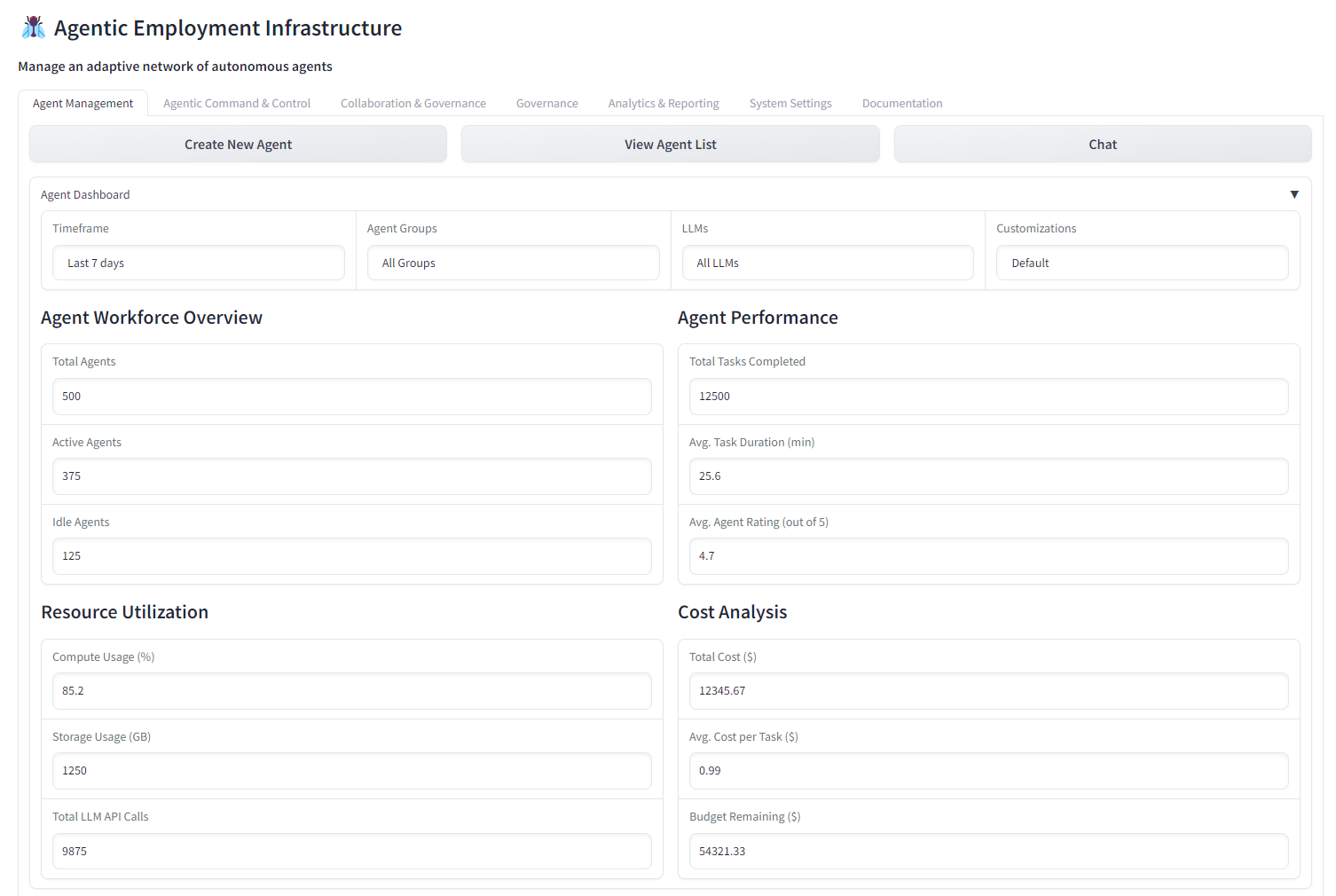](https://huggingface.co/spaces/ruv/agentic-employment) | |
| This project implements an Agentic Employment Infrastructure using FastAPI, Flask, Websockets, LiteLLM, and Gradio. The infrastructure aims to manage and enhance various aspects of workforce management through advanced autonomous agents. | |
| The primary focus of the Agentic Employment Infrastructure is to streamline and optimize employment processes. It automates routine tasks, facilitates real-time communication, and integrates seamlessly with existing systems. The platform supports a wide range of functionalities, including agent management, task automation, collaboration tools, and advanced configuration options. | |
| ## ⚠️ Note | |
| **This application is currently under development.** At this stage, it features the UI to illustrate the potential and opportunities of the Agentic Employment Infrastructure. The actual agent functionality is coming soon. Stay tuned for updates as we continue to enhance and expand the platform's capabilities. | |
| ## Demo | |
| Check out the demo of the Agentic Employment Infrastructure on Hugging Face Spaces: [Agentic Employment Demo](https://huggingface.co/spaces/ruv/agentic-employment) | |
| ## Purpose of the Application | |
| The Agentic Employment Infrastructure aims to revolutionize the way businesses manage and interact with their workforce. By leveraging cutting-edge AI and machine learning technologies, this platform automates routine tasks, optimizes workforce management, and provides insightful analytics to drive decision-making. | |
| ## Benefits | |
| - **Efficiency**: Automates routine and complex tasks, reducing the need for manual intervention and speeding up processes. | |
| - **Scalability**: Easily scales to meet the needs of any organization size, from small businesses to large enterprises. | |
| - **Customization**: Highly customizable to fit specific organizational needs and workflows. | |
| - **Insightful Analytics**: Offers deep insights into workforce performance and operational efficiency, enabling better strategic planning. | |
| - **Cost-Effective**: Reduces operational costs by automating tasks and optimizing resource allocation. | |
| ## Usages | |
| - **HR Management**: Automates various HR tasks such as recruitment, onboarding, and employee management. | |
| - **Task Automation**: Handles repetitive tasks across different departments, allowing staff to focus on more strategic activities. | |
| - **Performance Monitoring**: Continuously monitors agent performance and provides feedback for improvement. | |
| - **Resource Allocation**: Optimizes the allocation of tasks and resources based on real-time data and predictive analytics. | |
| ## Open Source Contribution | |
| The Agentic Employment Infrastructure is committed to contributing to the open source community. By sharing improvements and innovations, the platform not only enhances its capabilities but also supports the broader development community. This contribution includes: | |
| - **Code Sharing**: Releases useful libraries and tools developed during the implementation of the infrastructure. | |
| - **Community Engagement**: Actively participates in open source projects, providing enhancements and bug fixes. | |
| - **Knowledge Sharing**: Publishes research findings and technical insights to help advance the field of AI and employment automation. | |
| ## Overview of Documentation | |
| This documentation is structured to provide you with all the necessary information to get started, manage, and extend the capabilities of the Agentic Employment Infrastructure. It includes: | |
| - **Getting Started Guide**: Instructions on setting up and configuring the system for first-time use. | |
| - **User Guides**: Detailed guides on using the platform's features and functionalities. | |
| - **Technical Documentation**: In-depth technical resources for developers looking to customize or extend the platform. | |
| - **FAQs and Troubleshooting**: Helps resolve common issues and provides answers to frequently asked questions. | |
| Navigate through the tabs to explore detailed documentation on each aspect of the platform. | |
| ## Features | |
| ### Agent Management | |
| - **Dashboard Overview**: Visualize key metrics about agent activity, including total agents, active status, and task completion rates. | |
| - **Agent Customization**: Tailor agent behaviors and capabilities to meet specific organizational needs. | |
| - **Performance Tracking**: Monitor and analyze the performance of each agent with detailed reports and real-time data. | |
| - **Create New Agent Wizard**: Guided steps to create and configure new agents with custom LLM choices, knowledge bases, learning and exploration settings, training settings, and output settings. | |
| ### Task Automation | |
| - **Workflow Automation**: Automate routine tasks to increase efficiency and reduce manual effort. | |
| - **Dynamic Task Allocation**: Assign tasks to agents based on availability, skill level, and workload to optimize productivity. | |
| ### Collaboration Tools | |
| - **Agent Collaboration**: Enable agents to collaborate on tasks and projects, sharing information and learning from each other. | |
| - **Human-Agent Interaction**: Facilitate seamless interaction between human employees and agents for hybrid workforce management. | |
| ### Advanced Configuration | |
| - **Custom API Integration**: Integrate with existing systems and third-party services through customizable APIs. | |
| - **Configuration Wizards**: Use guided wizards to configure complex settings without needing deep technical knowledge. | |
| ### Analytics and Reporting | |
| - **Real-Time Analytics**: Gain insights from real-time data on agent operations and system performance. | |
| - **Custom Reports**: Generate custom reports to track specific metrics and KPIs important to your organization. | |
| - **Key Metrics Dashboard**: Track important metrics such as total agents, active agents, tasks completed, and average rating. | |
| - **Forecasting Tools**: Generate forecasts for key metrics like total agents, active agents, tasks completed, and average rating. | |
| ### Security and Compliance | |
| - **Data Security**: Ensure the security of organizational data with robust encryption and compliance with international standards. | |
| - **Audit Trails**: Maintain detailed logs of all system activities for compliance and auditing purposes. | |
| - **Data Encryption and Access Controls**: Implement end-to-end encryption for data in transit and at rest, and configure role-based access controls. | |
| - **Obfuscation Techniques**: Protect sensitive information using data obfuscation techniques, including pseudonymization and anonymization. | |
| - **Alerts and Notifications**: Receive alerts for boundary violations, anomalous behavior, system errors, and human feedback requirements. | |
| ### User Experience | |
| - **Intuitive Interface**: Engage with a user-friendly interface that simplifies the management of complex systems. | |
| - **Personalization Options**: Customize the user interface according to individual preferences and roles. | |
| ### Scalability and Integration | |
| - **Scalable Architecture**: Easily scale the system to handle increasing loads and more complex operations. | |
| - **Seamless Integration**: Integrate smoothly with other enterprise systems and platforms to enhance functionality. | |
| - **Dynamic Resource Allocation**: Automatically allocate resources to agents based on current load and performance metrics. | |
| - **Auto-scaling Policies**: Implement auto-scaling capabilities that adjust the number of active agents based on predefined triggers. | |
| ### Support and Training | |
| - **Comprehensive Support**: Access 24/7 support services to ensure continuous system operation. | |
| - **Training Modules**: Benefit from detailed training modules to maximize the use of the system's features. | |
| ### Agent Control and Monitoring | |
| - **Agent Command & Control**: Send commands to agents, monitor their status, and handle errors and recovery procedures. | |
| - **Real-time Guidance and Communication**: Communicate with agents in real-time and provide guidance as needed. | |
| ### Deployment and Maintenance Tools | |
| - **CI/CD for Agents**: Enable Continuous Integration/Continuous Deployment pipelines to automate the testing, deployment, and updating of agents. | |
| - **Health Checks and Recovery Procedures**: Implement health checks and recovery procedures to ensure agents are operational and can recover from anomalies. | |
| ### Collaboration and Governance | |
| - **Agent Interactions**: Manage interactions between agents, such as collaboration requests, knowledge sharing, task handoff, and feedback. | |
| - **Agent Teams**: Organize agents into teams with specific goals and track their performance. | |
| - **Governance Controls**: Set boundaries and constraints for agent operations, and receive human feedback to improve agent performance. | |
| - **Output Review**: Review and approve agent-generated outputs to ensure quality and compliance. | |
| - **Enhanced Security Features**: Implement advanced security measures, including audit trails, compliance reporting, and network security configurations. | |
| ### Advanced IT Infrastructure Integration | |
| - **DNS Configuration Management**: Manage DNS settings, update DNS records, and set DNS failover policies. | |
| - **Throughput Monitoring**: Monitor network throughput in real-time, identify bottlenecks, and automate network configuration adjustments. | |
| - **VPC and VPN Management**: Configure Virtual Private Cloud settings, set up VPNs, and manage secure communications. | |
| - **Network Security Configuration**: Manage firewall settings, intrusion detection systems, and other network security appliances. | |
| These features and capabilities are designed to make the Agentic Employment Infrastructure a powerful tool for modern organizations, aiming to enhance efficiency, reduce costs, and improve overall operational effectiveness. | |
| ## Project Structure | |
| - **backend/**: Contains the backend code built with FastAPI. | |
| - **frontend/**: Contains the frontend code built with Gradio. | |
| - **scripts/**: Contains setup and utility scripts. | |
| ## Getting Started | |
| 1. Clone the repository. | |
| 2. Run the setup script to create the folder structure and files. | |
| 3. Install the required dependencies. | |
| 4. **Install SQL Files into Supabase**: | |
| Follow the instructions in the [SQL README](https://github.com/ruvnet/agentic-employment/blob/main/sql/readme.md) to install the SQL files into your Supabase database. | |
| ```sh | |
| cd sql | |
| ./install_sql.sh | |
| ``` | |
| 6. Launch the backend and frontend services using Docker Compose. | |