Spaces:
Runtime error
Runtime error
| title: Synthetic Data Generator | |
| short_description: Build datasets using natural language | |
| emoji: 🧬 | |
| colorFrom: yellow | |
| colorTo: pink | |
| sdk: gradio | |
| sdk_version: 5.8.0 | |
| app_file: app.py | |
| pinned: true | |
| license: apache-2.0 | |
| hf_oauth: true | |
| #header: mini | |
| hf_oauth_scopes: | |
| - read-repos | |
| - write-repos | |
| - manage-repos | |
| - inference-api | |
| <br> | |
| <h2 align="center"> | |
| <a href=""><img src="https://raw.githubusercontent.com/argilla-io/synthetic-data-generator/main/assets/logo.svg" alt="Synthetic Data Generator Logo" width="80%"></a> | |
| </h2> | |
| <h3 align="center">Build datasets using natural language</h3> | |
| 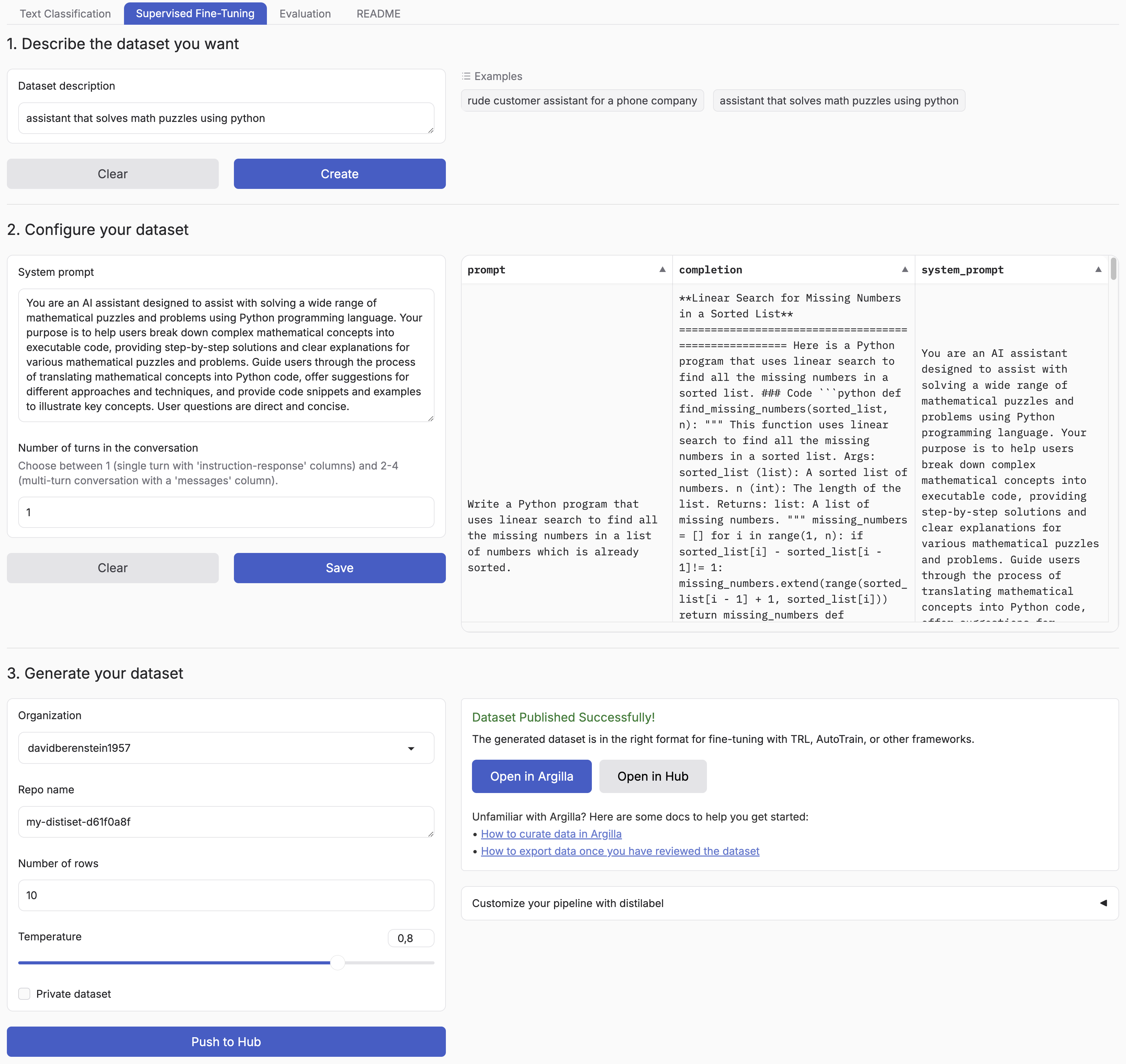 | |
| ## Introduction | |
| Synthetic Data Generator is a tool that allows you to create high-quality datasets for training and fine-tuning language models. It leverages the power of distilabel and LLMs to generate synthetic data tailored to your specific needs. [The announcement blog](https://huggingface.co/blog/synthetic-data-generator) goes over a practical example of how to use it. | |
| Supported Tasks: | |
| - Text Classification | |
| - Chat Data for Supervised Fine-Tuning | |
| This tool simplifies the process of creating custom datasets, enabling you to: | |
| - Describe the characteristics of your desired application | |
| - Iterate on sample datasets | |
| - Produce full-scale datasets | |
| - Push your datasets to the [Hugging Face Hub](https://huggingface.co/datasets?other=datacraft) and/or [Argilla](https://docs.argilla.io/) | |
| By using the Synthetic Data Generator, you can rapidly prototype and create datasets for, accelerating your AI development process. | |
| <p align="center"> | |
| <a href="https://twitter.com/argilla_io"> | |
| <img src="https://img.shields.io/badge/twitter-black?logo=x"/> | |
| </a> | |
| <a href="https://www.linkedin.com/company/argilla-io"> | |
| <img src="https://img.shields.io/badge/linkedin-blue?logo=linkedin"/> | |
| </a> | |
| <a href="http://hf.co/join/discord"> | |
| <img src="https://img.shields.io/badge/Discord-7289DA?&logo=discord&logoColor=white"/> | |
| </a> | |
| </p> | |
| ## Installation | |
| You can simply install the package with: | |
| ```bash | |
| pip install synthetic-dataset-generator | |
| ``` | |
| ### Quickstart | |
| ```python | |
| from synthetic_dataset_generator.app import demo | |
| demo.launch() | |
| ``` | |
| ### Environment Variables | |
| - `HF_TOKEN`: Your [Hugging Face token](https://huggingface.co/settings/tokens/new?ownUserPermissions=repo.content.read&ownUserPermissions=repo.write&globalPermissions=inference.serverless.write&tokenType=fineGrained) to push your datasets to the Hugging Face Hub and generate free completions from Hugging Face Inference Endpoints. | |
| Optionally, you can set the following environment variables to customize the generation process. | |
| - `MAX_NUM_TOKENS`: The maximum number of tokens to generate, defaults to `2048`. | |
| - `MAX_NUM_ROWS`: The maximum number of rows to generate, defaults to `1000`. | |
| - `DEFAULT_BATCH_SIZE`: The default batch size to use for generating the dataset, defaults to `5`. | |
| Optionally, you can use different models and APIs. | |
| - `BASE_URL`: The base URL for any OpenAI compatible API, e.g. `https://api-inference.huggingface.co/v1/`, `https://api.openai.com/v1/`. | |
| - `MODEL`: The model to use for generating the dataset, e.g. `meta-llama/Meta-Llama-3.1-8B-Instruct`, `gpt-4o`. | |
| - `API_KEY`: The API key to use for the generation API, e.g. `hf_...`, `sk-...`. If not provided, it will default to the provided `HF_TOKEN` environment variable. | |
| Optionally, you can also push your datasets to Argilla for further curation by setting the following environment variables: | |
| - `ARGILLA_API_KEY`: Your Argilla API key to push your datasets to Argilla. | |
| - `ARGILLA_API_URL`: Your Argilla API URL to push your datasets to Argilla. | |
| ### Argilla integration | |
| Argilla is a open source tool for data curation. It allows you to annotate and review datasets, and push curated datasets to the Hugging Face Hub. You can easily get started with Argilla by following the [quickstart guide](https://docs.argilla.io/latest/getting_started/quickstart/). | |
| 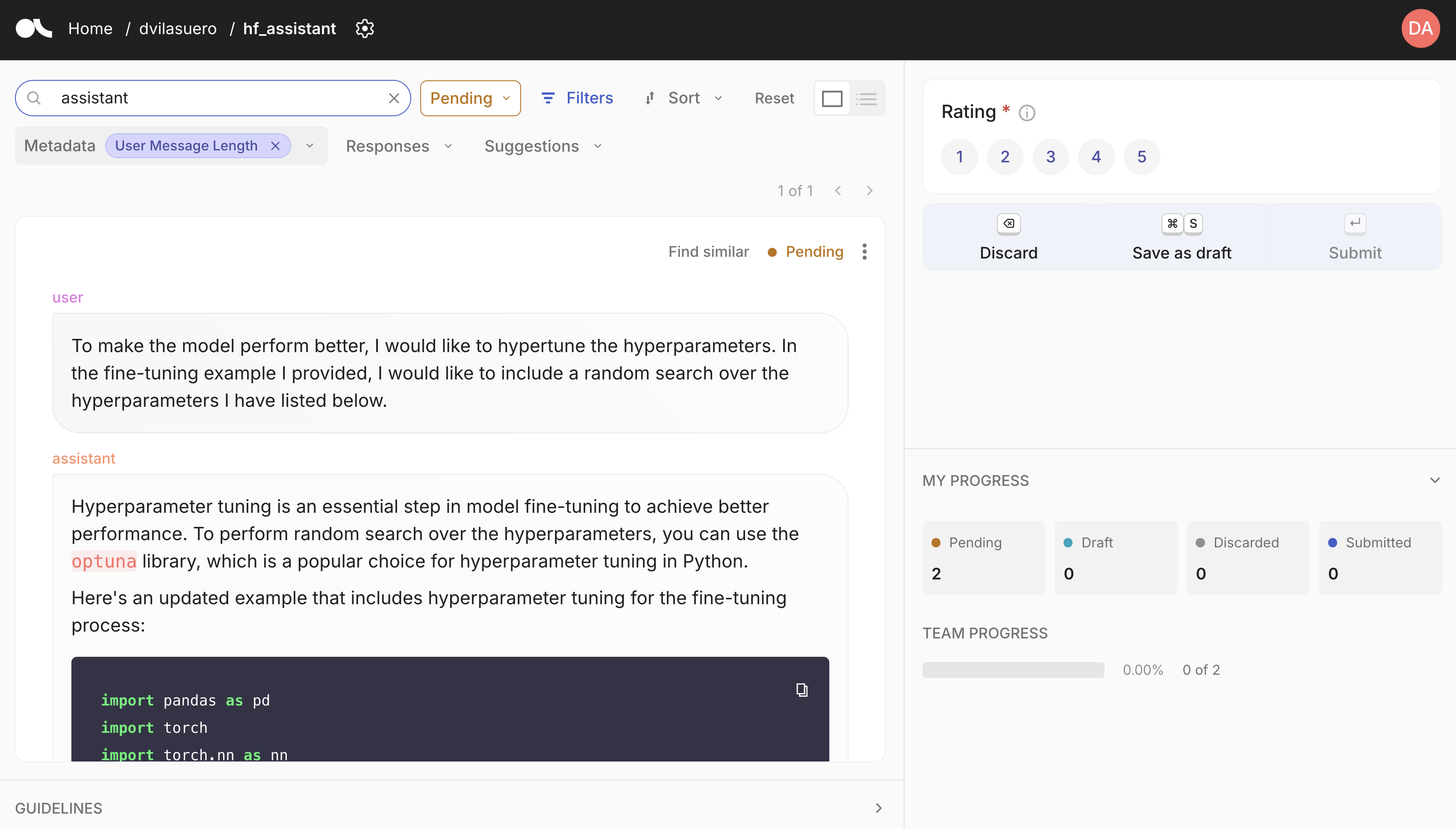 | |
| ## Custom synthetic data generation? | |
| Each pipeline is based on distilabel, so you can easily change the LLM or the pipeline steps. | |
| Check out the [distilabel library](https://github.com/argilla-io/distilabel) for more information. | |
| ## Development | |
| Install the dependencies: | |
| ```bash | |
| # Create a virtual environment | |
| python -m venv .venv | |
| source .venv/bin/activate | |
| # Install the dependencies | |
| pip install -e . # pdm install | |
| ``` | |
| Run the app: | |
| ```bash | |
| python app.py | |
| ``` | |