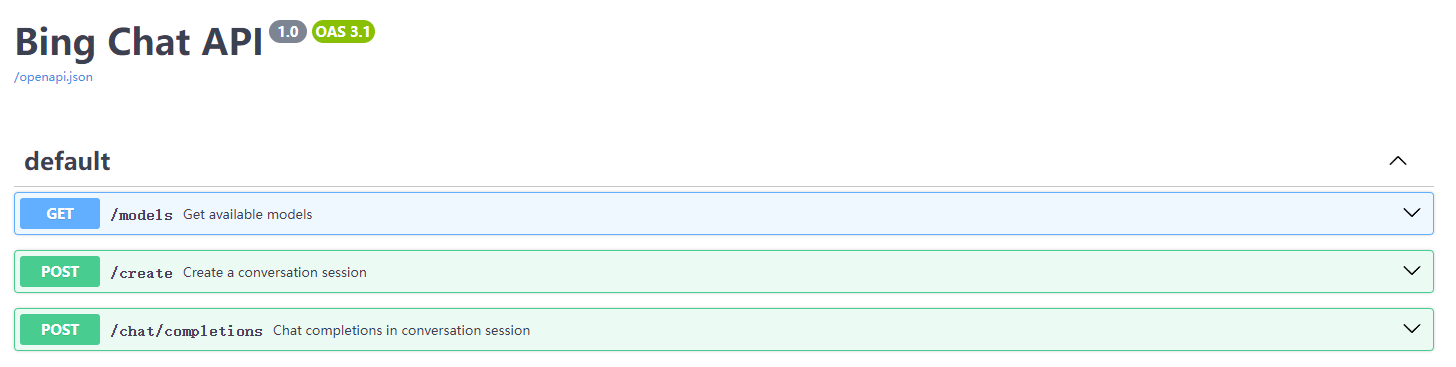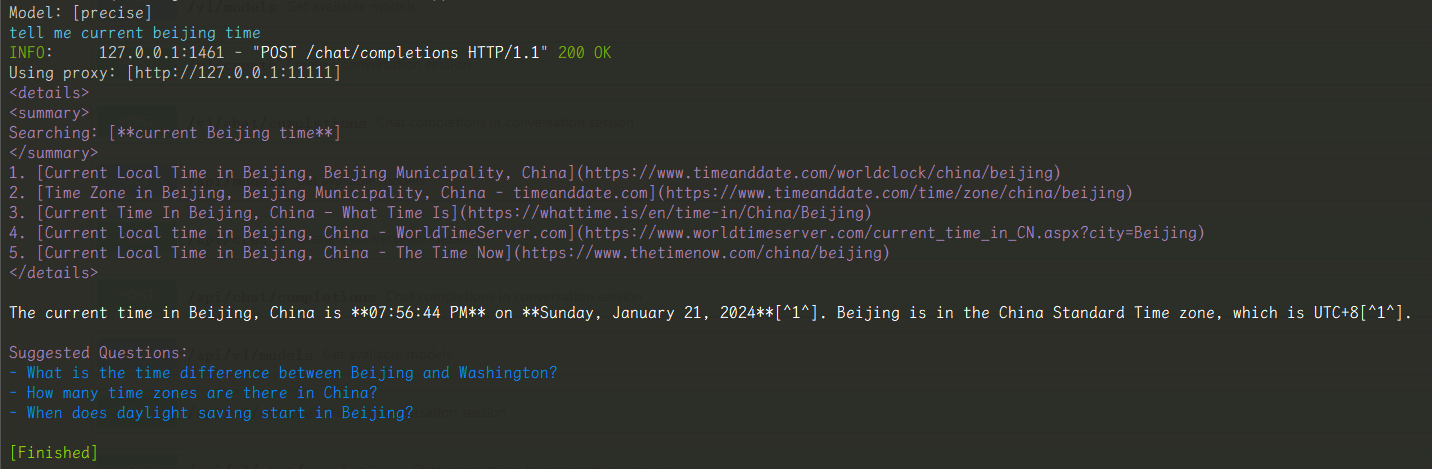Spaces:
Paused
Paused
metadata
title: Bing Chat API
emoji: 🧬
colorFrom: gray
colorTo: gray
sdk: docker
app_port: 22222
Bing-Chat-API
Chat with Bing like what you do with OpenAI API.
Thanks
- EdgeGPT by @acheong08
- bingo by @weaigc
- @ninomae
- [@Harry-zklcdc][https://github.com/Harry-zklcdc]
Features
✅ Implemented:
- Support all conversation styles in New Bing
precise,balanced,creative
- Enable/Disable search
- Model names suffixed with
offlineare disabling search precise-offline,balanced-offline,creative-offline
- Model names suffixed with
- Support OpenAI API format
- Can use api endpoint via official
openai-pythonpackage
- Can use api endpoint via official
- Support stream response
- Support system prompt
- This means you could bring Sydney back!
- Support infinite-round chat
- As long as not exceeded the token limit (~32k)
- Support Docker deployment
🔨 In progress:
- Enhance performance and reduce session create requests
- Authentication with API key
Run API service
Expected results
After running the API service, you should be able to see the following UI and server logs.
Run in Command Line
Install dependencies:
# pipreqs . --force --mode no-pin
pip install -r requirements.txt
Run API:
# on product mode
python -m apis.chat_api
# on develop mode
python -m apis.chat_api -d
Run via Docker
Docker build:
sudo docker build -t bing-chat-api:1.0 . --build-arg http_proxy=$http_proxy --build-arg https_proxy=$https_proxy
Docker run:
# no proxy
sudo docker run -p 22222:22222 bing-chat-api:1.0
# with proxy
sudo docker run -p 22222:22222 --env http_proxy="http://<server>:<port>" bing-chat-api:1.0
API Usage
Using openai-python
See: examples/chat_with_openai.py
from openai import OpenAI
# If runnning this service with proxy, you might need to unset `http(s)_proxy`.
base_url = "http://localhost:22222"
api_key = "sk-xxxxx"
client = OpenAI(base_url=base_url, api_key=api_key)
response = client.chat.completions.create(
model="precise",
messages=[
{
"role": "user",
"content": "search california's weather for me",
}
],
stream=True,
)
for chunk in response:
if chunk.choices[0].delta.content is not None:
print(chunk.choices[0].delta.content, end="", flush=True)
elif chunk.choices[0].finish_reason == "stop":
print()
else:
pass
Using post requests
See: examples/chat_with_post.py
import ast
import httpx
import json
import re
# If runnning this service with proxy, you might need to unset `http(s)_proxy`.
chat_api = "http://localhost:22222"
api_key = "sk-xxxxx"
requests_headers = {}
requests_payload = {
"model": "precise",
"messages": [
{
"role": "user",
"content": "search and tell me today's weather of california",
}
],
"stream": True,
}
with httpx.stream(
"POST",
chat_api + "/chat/completions",
headers=requests_headers,
json=requests_payload,
timeout=httpx.Timeout(connect=20, read=60, write=20, pool=None),
) as response:
response_content = ""
for line in response.iter_lines():
remove_patterns = [r"^\s*data:\s*", r"^\s*\[DONE\]\s*"]
for pattern in remove_patterns:
line = re.sub(pattern, "", line).strip()
if line:
try:
line_data = json.loads(line)
except Exception as e:
try:
line_data = ast.literal_eval(line)
except:
print(f"Error: {line}")
raise e
delta_data = line_data["choices"][0]["delta"]
finish_reason = line_data["choices"][0]["finish_reason"]
if "role" in delta_data:
role = delta_data["role"]
if "content" in delta_data:
delta_content = delta_data["content"]
response_content += delta_content
print(delta_content, end="", flush=True)
if finish_reason == "stop":
print()