
The text embedding set trained by Jina AI.
Quick Start
The easiest way to starting using jina-embeddings-v2-base-en is to use Jina AI's Embedding API.
Intended Usage & Model Info
jina-embeddings-v2-base-en is an English, monolingual embedding model supporting 8192 sequence length.
It is based on a BERT architecture (JinaBERT) that supports the symmetric bidirectional variant of ALiBi to allow longer sequence length.
The backbone jina-bert-v2-base-en is pretrained on the C4 dataset.
The model is further trained on Jina AI's collection of more than 400 millions of sentence pairs and hard negatives.
These pairs were obtained from various domains and were carefully selected through a thorough cleaning process.
The embedding model was trained using 512 sequence length, but extrapolates to 8k sequence length (or even longer) thanks to ALiBi. This makes our model useful for a range of use cases, especially when processing long documents is needed, including long document retrieval, semantic textual similarity, text reranking, recommendation, RAG and LLM-based generative search, etc.
With a standard size of 137 million parameters, the model enables fast inference while delivering better performance than our small model. It is recommended to use a single GPU for inference. Additionally, we provide the following embedding models:
jina-embeddings-v2-small-en: 33 million parameters.jina-embeddings-v2-base-en: 137 million parameters (you are here).jina-embeddings-v2-base-zh: Chinese-English Bilingual embeddings.jina-embeddings-v2-base-de: German-English Bilingual embeddings.jina-embeddings-v2-base-es: Spanish-English Bilingual embeddings.
Data & Parameters
Jina Embeddings V2 technical report
Usage
Please apply mean pooling when integrating the model.
Why mean pooling?
mean poooling takes all token embeddings from model output and averaging them at sentence/paragraph level.
It has been proved to be the most effective way to produce high-quality sentence embeddings.
We offer an encode function to deal with this.
However, if you would like to do it without using the default encode function:
import torch
import torch.nn.functional as F
from transformers import AutoTokenizer, AutoModel
def mean_pooling(model_output, attention_mask):
token_embeddings = model_output[0]
input_mask_expanded = attention_mask.unsqueeze(-1).expand(token_embeddings.size()).float()
return torch.sum(token_embeddings * input_mask_expanded, 1) / torch.clamp(input_mask_expanded.sum(1), min=1e-9)
sentences = ['How is the weather today?', 'What is the current weather like today?']
tokenizer = AutoTokenizer.from_pretrained('jinaai/jina-embeddings-v2-small-en')
model = AutoModel.from_pretrained('jinaai/jina-embeddings-v2-small-en', trust_remote_code=True)
encoded_input = tokenizer(sentences, padding=True, truncation=True, return_tensors='pt')
with torch.no_grad():
model_output = model(**encoded_input)
embeddings = mean_pooling(model_output, encoded_input['attention_mask'])
embeddings = F.normalize(embeddings, p=2, dim=1)
You can use Jina Embedding models directly from transformers package.
First, you need to make sure that you are logged into huggingface. You can either use the huggingface-cli tool (after installing the transformers package) and pass your hugginface access token:
huggingface-cli login
Alternatively, you can provide the access token as an environment variable in the shell:
export HF_TOKEN="<your token here>"
or in Python:
import os
os.environ['HF_TOKEN'] = "<your token here>"
Then, you can use load and use the model via the AutoModel class:
!pip install transformers
from transformers import AutoModel
from numpy.linalg import norm
cos_sim = lambda a,b: (a @ b.T) / (norm(a)*norm(b))
model = AutoModel.from_pretrained('jinaai/jina-embeddings-v2-base-en', trust_remote_code=True) # trust_remote_code is needed to use the encode method
embeddings = model.encode(['How is the weather today?', 'What is the current weather like today?'])
print(cos_sim(embeddings[0], embeddings[1]))
If you only want to handle shorter sequence, such as 2k, pass the max_length parameter to the encode function:
embeddings = model.encode(
['Very long ... document'],
max_length=2048
)
Using the its latest release (v2.3.0) sentence-transformers also supports Jina embeddings (Please make sure that you are logged into huggingface as well):
!pip install -U sentence-transformers
from sentence_transformers import SentenceTransformer
from sentence_transformers.util import cos_sim
model = SentenceTransformer(
"jinaai/jina-embeddings-v2-base-en", # switch to en/zh for English or Chinese
trust_remote_code=True
)
# control your input sequence length up to 8192
model.max_seq_length = 1024
embeddings = model.encode([
'How is the weather today?',
'What is the current weather like today?'
])
print(cos_sim(embeddings[0], embeddings[1]))
Alternatives to Using Transformers (or SentencTransformers) Package
- Managed SaaS: Get started with a free key on Jina AI's Embedding API.
- Private and high-performance deployment: Get started by picking from our suite of models and deploy them on AWS Sagemaker.
Use Jina Embeddings for RAG
According to the latest blog post from LLamaIndex,
In summary, to achieve the peak performance in both hit rate and MRR, the combination of OpenAI or JinaAI-Base embeddings with the CohereRerank/bge-reranker-large reranker stands out.
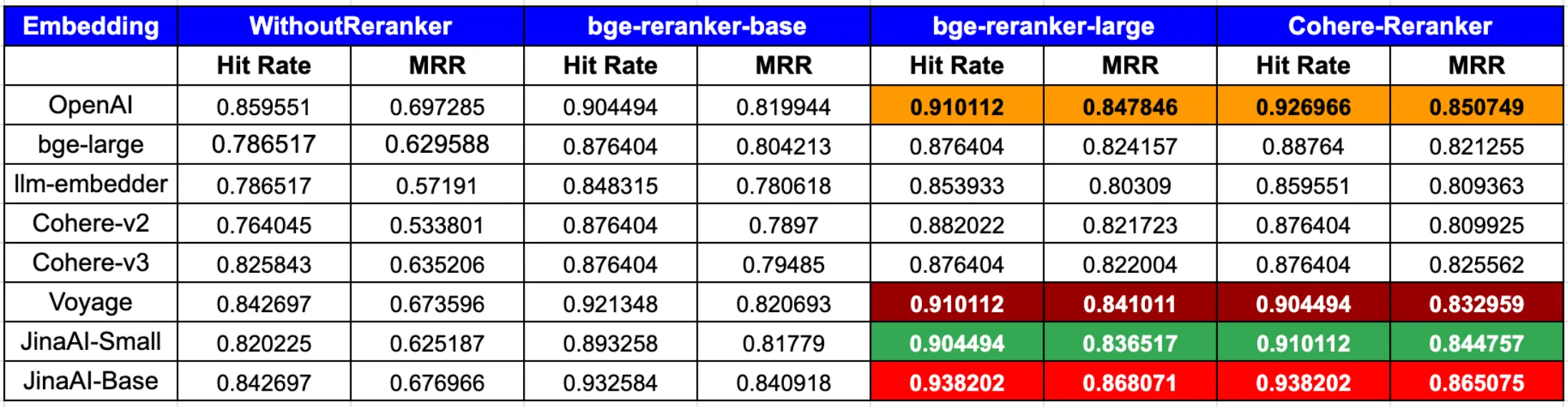
Plans
- Bilingual embedding models supporting more European & Asian languages, including Spanish, French, Italian and Japanese.
- Multimodal embedding models enable Multimodal RAG applications.
- High-performt rerankers.
Trouble Shooting
Loading of Model Code failed
If you forgot to pass the trust_remote_code=True flag when calling AutoModel.from_pretrained or initializing the model via the SentenceTransformer class, you will receive an error that the model weights could not be initialized.
This is caused by tranformers falling back to creating a default BERT model, instead of a jina-embedding model:
Some weights of the model checkpoint at jinaai/jina-embeddings-v2-base-en were not used when initializing BertModel: ['encoder.layer.2.mlp.layernorm.weight', 'encoder.layer.3.mlp.layernorm.weight', 'encoder.layer.10.mlp.wo.bias', 'encoder.layer.5.mlp.wo.bias', 'encoder.layer.2.mlp.layernorm.bias', 'encoder.layer.1.mlp.gated_layers.weight', 'encoder.layer.5.mlp.gated_layers.weight', 'encoder.layer.8.mlp.layernorm.bias', ...
User is not logged into Huggingface
The model is only availabe under gated access. This means you need to be logged into huggingface load load it. If you receive the following error, you need to provide an access token, either by using the huggingface-cli or providing the token via an environment variable as described above:
OSError: jinaai/jina-embeddings-v2-base-en is not a local folder and is not a valid model identifier listed on 'https://huggingface.co/models'
If this is a private repository, make sure to pass a token having permission to this repo with `use_auth_token` or log in with `huggingface-cli login` and pass `use_auth_token=True`.
Contact
Join our Discord community and chat with other community members about ideas.
Citation
If you find Jina Embeddings useful in your research, please cite the following paper:
@misc{günther2023jina,
title={Jina Embeddings 2: 8192-Token General-Purpose Text Embeddings for Long Documents},
author={Michael Günther and Jackmin Ong and Isabelle Mohr and Alaeddine Abdessalem and Tanguy Abel and Mohammad Kalim Akram and Susana Guzman and Georgios Mastrapas and Saba Sturua and Bo Wang and Maximilian Werk and Nan Wang and Han Xiao},
year={2023},
eprint={2310.19923},
archivePrefix={arXiv},
primaryClass={cs.CL}
}
- Downloads last month
- 14
Dataset used to train jamesdborin/jina-v2-base-en-embed
Spaces using jamesdborin/jina-v2-base-en-embed 4
Evaluation results
- accuracy on MTEB AmazonCounterfactualClassification (en)test set self-reported74.731
- ap on MTEB AmazonCounterfactualClassification (en)test set self-reported37.765
- f1 on MTEB AmazonCounterfactualClassification (en)test set self-reported68.794
- accuracy on MTEB AmazonPolarityClassificationtest set self-reported88.544
- ap on MTEB AmazonPolarityClassificationtest set self-reported84.613
- f1 on MTEB AmazonPolarityClassificationtest set self-reported88.519
- accuracy on MTEB AmazonReviewsClassification (en)test set self-reported45.264
- f1 on MTEB AmazonReviewsClassification (en)test set self-reported43.779
- map_at_1 on MTEB ArguAnatest set self-reported21.693
- map_at_10 on MTEB ArguAnatest set self-reported35.487