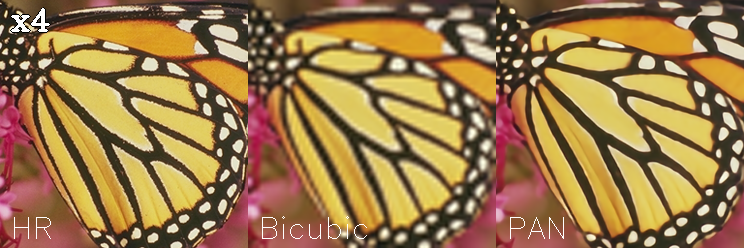license: apache-2.0
tags:
- super-image
- image-super-resolution
datasets:
- eugenesiow/Div2k
- eugenesiow/Set5
- eugenesiow/Set14
- eugenesiow/BSD100
- eugenesiow/Urban100
metrics:
- pnsr
- ssim
Pixel Attention Network (PAN)
PAN model pre-trained on DIV2K (800 images training, augmented to 4000 images, 100 images validation) for 2x, 3x and 4x image super resolution. It was introduced in the paper Efficient Image Super-Resolution Using Pixel Attention by Zhao et al. (2020) and first released in this repository.
The goal of image super resolution is to restore a high resolution (HR) image from a single low resolution (LR) image. The image below shows the ground truth (HR), the bicubic upscaling and model upscaling.
Model description
The PAN model proposes a a lightweight convolutional neural network for image super resolution. Pixel attention (PA) is similar to channel attention and spatial attention in formulation. PA however produces 3D attention maps instead of a 1D attention vector or a 2D map. This attention scheme introduces fewer additional parameters but generates better SR results.
This model also applies the balanced attention (BAM) method invented by Wang et al. (2021) to further improve the results.
The model is very lightweight with the model being just 260k to 270k parameters (~1mb).
Intended uses & limitations
You can use the pre-trained models for upscaling your images 2x, 3x and 4x. You can also use the trainer to train a model on your own dataset.
How to use
The model can be used with the super_image library:
pip install super-image
Here is how to use a pre-trained model to upscale your image:
from super_image import PanModel, ImageLoader
from PIL import Image
import requests
url = 'https://paperswithcode.com/media/datasets/Set5-0000002728-07a9793f_zA3bDjj.jpg'
image = Image.open(requests.get(url, stream=True).raw)
model = PanModel.from_pretrained('eugenesiow/pan-bam', scale=2) # scale 2, 3 and 4 models available
inputs = ImageLoader.load_image(image)
preds = model(inputs)
ImageLoader.save_image(preds, './scaled_2x.png') # save the output 2x scaled image to `./scaled_2x.png`
ImageLoader.save_compare(inputs, preds, './scaled_2x_compare.png') # save an output comparing the super-image with a bicubic scaling
Training data
The models for 2x, 3x and 4x image super resolution were pretrained on DIV2K, a dataset of 800 high-quality (2K resolution) images for training, augmented to 4000 images and uses a dev set of 100 validation images (images numbered 801 to 900).
Training procedure
Preprocessing
We follow the pre-processing and training method of Wang et al.. Low Resolution (LR) images are created by using bicubic interpolation as the resizing method to reduce the size of the High Resolution (HR) images by x2, x3 and x4 times. During training, RGB patches with size of 64×64 from the LR input are used together with their corresponding HR patches. Data augmentation is applied to the training set in the pre-processing stage where five images are created from the four corners and center of the original image.
We need the huggingface datasets library to download the data:
pip install datasets
The following code gets the data and preprocesses/augments the data.
from datasets import load_dataset
from super_image.data import EvalDataset, TrainDataset, augment_five_crop
augmented_dataset = load_dataset('eugenesiow/Div2k', 'bicubic_x4', split='train')\
.map(augment_five_crop, batched=True, desc="Augmenting Dataset") # download and augment the data with the five_crop method
train_dataset = TrainDataset(augmented_dataset) # prepare the train dataset for loading PyTorch DataLoader
eval_dataset = EvalDataset(load_dataset('eugenesiow/Div2k', 'bicubic_x4', split='validation')) # prepare the eval dataset for the PyTorch DataLoader
Pretraining
The model was trained on GPU. The training code is provided below:
from super_image import Trainer, TrainingArguments, PanModel, PanConfig
training_args = TrainingArguments(
output_dir='./results', # output directory
num_train_epochs=1000, # total number of training epochs
)
config = PanConfig(
scale=4, # train a model to upscale 4x
bam=True, # apply balanced attention to the network
)
model = PanModel(config)
trainer = Trainer(
model=model, # the instantiated model to be trained
args=training_args, # training arguments, defined above
train_dataset=train_dataset, # training dataset
eval_dataset=eval_dataset # evaluation dataset
)
trainer.train()
Evaluation results
The evaluation metrics include PSNR and SSIM.
Evaluation datasets include:
- Set5 - Bevilacqua et al. (2012)
- Set14 - Zeyde et al. (2010)
- BSD100 - Martin et al. (2001)
- Urban100 - Huang et al. (2015)
The results columns below are represented below as PSNR/SSIM. They are compared against a Bicubic baseline.
|Dataset |Scale |Bicubic |pan-bam | |--- |--- |--- |--- | |Set5 |2x |33.64/0.9292 |37.7/0.9596 | |Set5 |3x |30.39/0.8678 |34.62/0.9371 | |Set5 |4x |28.42/0.8101 |31.9/0.8911 | |Set14 |2x |30.22/0.8683 |33.4/0.9161 | |Set14 |3x |27.53/0.7737 |30.83/0.8545 | |Set14 |4x |25.99/0.7023 |28.54/0.7795 | |BSD100 |2x |29.55/0.8425 |33.6/0.9234 | |BSD100 |3x |27.20/0.7382 |29.47/0.8153 | |BSD100 |4x |25.96/0.6672 |28.32/0.7591 | |Urban100 |2x |26.66/0.8408 |31.35/0.92 | |Urban100 |3x | |28.64/0.861 | |Urban100 |4x |23.14/0.6573 |25.6/0.7691 |
You can find a notebook to easily run evaluation on pretrained models below:
BibTeX entry and citation info
@misc{wang2021bam,
title={BAM: A Lightweight and Efficient Balanced Attention Mechanism for Single Image Super Resolution},
author={Fanyi Wang and Haotian Hu and Cheng Shen},
year={2021},
eprint={2104.07566},
archivePrefix={arXiv},
primaryClass={eess.IV}
}
@misc{zhao2020efficient,
title={Efficient Image Super-Resolution Using Pixel Attention},
author={Hengyuan Zhao and Xiangtao Kong and Jingwen He and Yu Qiao and Chao Dong},
year={2020},
eprint={2010.01073},
archivePrefix={arXiv},
primaryClass={eess.IV}
}