metadata
tags:
- text-to-image
- flux
- lora
- diffusers
- template:sd-lora
- ai-toolkit
widget:
- text: '[trigger] holding a sign that says ''I am Jacob!'''
output:
url: samples/1733828839445__000003000_0.jpg
- text: >-
[trigger] with red hair, playing chess at the park, bomb going off in the
background
output:
url: samples/1733828876329__000003000_1.jpg
- text: '[trigger] holding a coffee cup, in a beanie, sitting at a cafe'
output:
url: samples/1733828913177__000003000_2.jpg
- text: >-
[trigger] is a DJ at a night club, fish eye lens, smoke machine, lazer
lights, holding a martini
output:
url: samples/1733828950036__000003000_3.jpg
- text: >-
[trigger] playing the guitar, on stage, singing a song, laser lights, punk
rocker
output:
url: samples/1733828986933__000003000_4.jpg
- text: >-
[trigger], in a post apocalyptic world, with a shotgun, in a leather
jacket, in a desert, with a motorcycle
output:
url: samples/1733829023852__000003000_5.jpg
- text: '[trigger], in 90s Japanese Anime style with beautiful city background'
output:
url: samples/1733829060821__000003000_6.jpg
base_model: black-forest-labs/FLUX.1-dev
instance_prompt: Jacob
license: other
license_name: flux-1-dev-non-commercial-license
license_link: https://huggingface.co/black-forest-labs/FLUX.1-dev/blob/main/LICENSE.md
jacob-image-test-flux
Model trained with AI Toolkit by Ostris

- Prompt
- Jacob holding a sign that says 'I am Jacob!'

- Prompt
- Jacob, with short and colorful ombre hair, presented at the international conference stage.

- Prompt
- Jacob playing the guitar, on stage, singing a song, laser lights, punk rocker

- Prompt
- The camera is above Jacob, capturing him as he clings to the cliff face. From this angle, the rough texture of the rock surrounds him, framing his determined figure. His face is turned upward, his eyes scanning the cliff's surface with laser focus, darting from one potential handhold to the next as he calculates the best route.
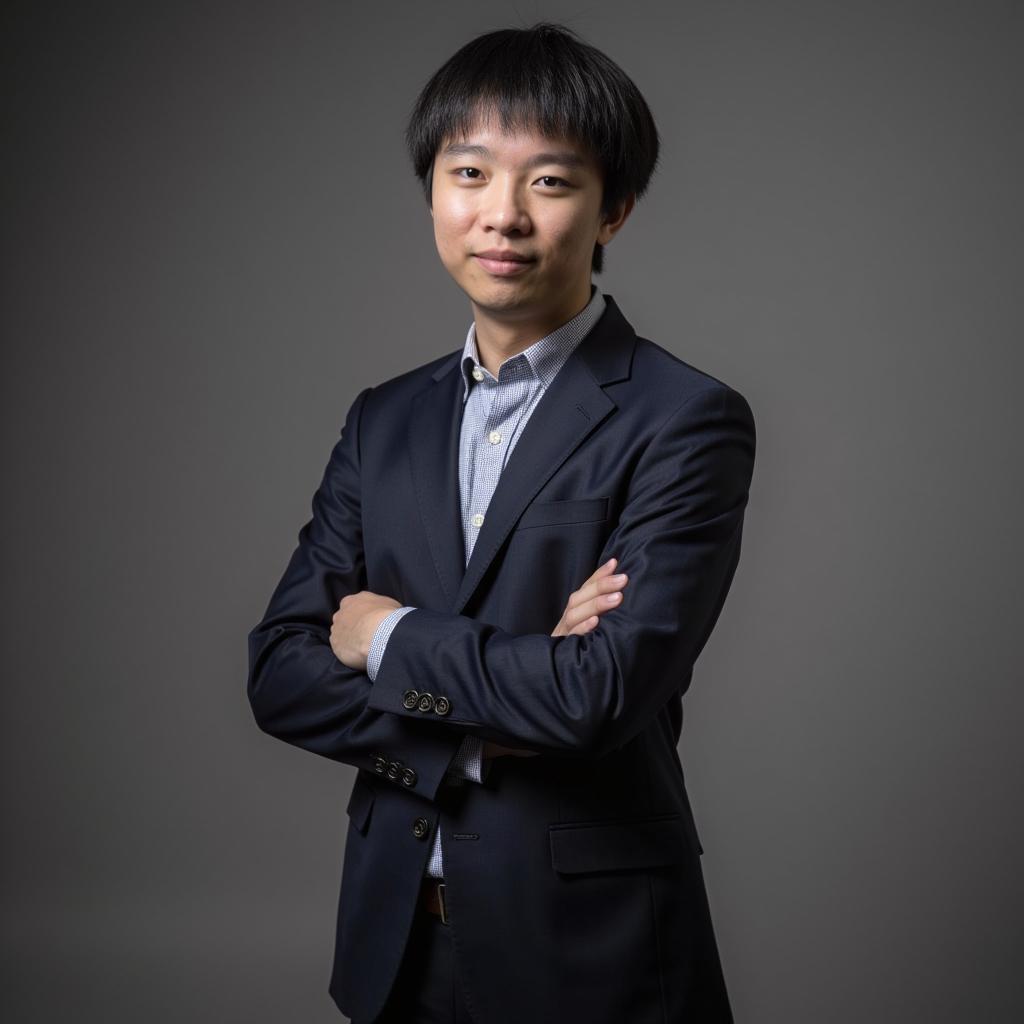
- Prompt
- Jacob standing confidently with arms crossed, wears a complete set of professional suits, photographed by professional photographers and studio lighting

- Prompt
- Jacob is a DJ at a night club, fish eye lens, smoke machine, lazer lights, holding a martini

- Prompt
- Jacob is 160cm tall, wears a complete set of professional suits and walks on the streets of Taiwan, photographed by professional photographers and studio lighting

- Prompt
- Jacob holding a coffee cup, in a beanie, sitting at a cafe

- Prompt
- Jacob stroking his chin with a curious expression.

- Prompt
- a photo of Jacob shouting with a furious expression, pointing forward.

- Prompt
- Jacob as an anime character with exaggerated features and vibrant colors.

- Prompt
- Jacob, in 90s Japanese Anime style with beautiful city background

- Prompt
- Jacob, A handsome man in a suit, 20 years old, cool, fantasy style, natural photo cinematic

- Prompt
- Jacob, A handsome man in a suit, 20 years old, cool, fantasy style, natural photo cinematic

- Prompt
- Jacob's sister, with long hair, in a suit, 20 years old, cool, fantasy style, natural photo cinematic

- Prompt
- Jacob, clad in white tennis attire, tosses the ball high into the air, his left arm stretched upward while his right arm prepares to deliver a powerful serve. His racket swings back in a fluid motion, muscles taut as he prepares to strike. The ball hovers mid-air, just above his outstretched hand, ready to be smashed down the court. The bright sunlight reflects off his racket and sweat-lined face, capturing the intensity of the competition.
Trigger words
You should use Jacob to trigger the image generation.
Download model and use it with ComfyUI, AUTOMATIC1111, SD.Next, Invoke AI, etc.
Weights for this model are available in Safetensors format.
Download them in the Files & versions tab.
Use it with the 🧨 diffusers library
from diffusers import AutoPipelineForText2Image
import torch
pipeline = AutoPipelineForText2Image.from_pretrained('black-forest-labs/FLUX.1-dev', torch_dtype=torch.bfloat16).to('cuda')
pipeline.load_lora_weights('JacobLinCool/jacob-image-test-x', weight_name='jacob-image-test-flux.safetensors')
image = pipeline('[trigger] holding a sign that says 'I am Jacob!'').images[0]
image.save("my_image.png")
For more details, including weighting, merging and fusing LoRAs, check the documentation on loading LoRAs in diffusers