metadata
license: other
license_name: bespoke-lora-trained-license
license_link: >-
https://multimodal.art/civitai-licenses?allowNoCredit=True&allowCommercialUse=Rent&allowDerivatives=True&allowDifferentLicense=False
tags:
- text-to-image
- stable-diffusion
- lora
- diffusers
- template:sd-lora
- dark
- concept
- water
- shadow
- silhouette
- backlighting
- photogrphy
- foreground
base_model: stabilityai/stable-diffusion-xl-base-1.0
instance_prompt: sli artstyle
widget:
- text: ' sil, artstyle, photo skull spaceman in water infront of fire'
output:
url: 3011283.jpeg
- text: ' sil, artstyle, photo skull spaceman in water infront of fire'
output:
url: 3011288.jpeg
- text: ' '
output:
url: 3011320.jpeg
- text: ' '
output:
url: 3011323.jpeg
- text: ' '
output:
url: 3011327.jpeg
- text: ' sil, artstyle, skeleton photo bear infront of moon'
output:
url: 3011395.jpeg
- text: ' '
output:
url: 3012637.jpeg
- text: ' '
output:
url: 3012492.jpeg
- text: ' '
output:
url: 3012686.jpeg
- text: ' '
output:
url: 3012689.jpeg
Doctor Diffusion's Stylized Silhouette Photography XL LoRA

- Prompt
- sil, artstyle, photo skull spaceman in water infront of fire

- Prompt
- sil, artstyle, photo skull spaceman in water infront of fire

- Prompt
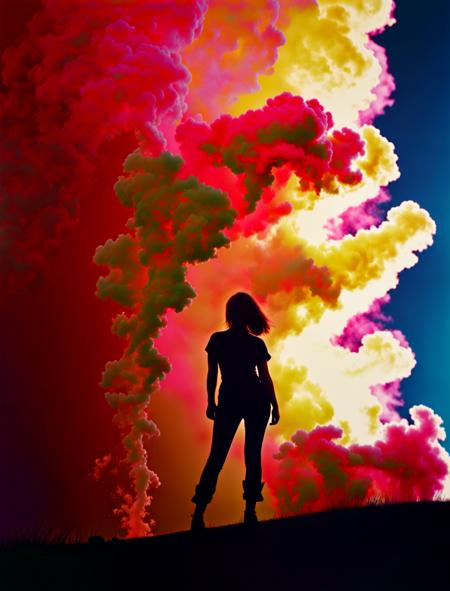
- Prompt

- Prompt

- Prompt
- sil, artstyle, skeleton photo bear infront of moon

- Prompt

- Prompt

- Prompt

- Prompt
Model description
Trained on a collection of my personal and CC0 stylized silhouette photography.
Use "sli artyle" in prompt.
Other powerful control Tokens:
"in water"
"vintage"
"infront of" "city" "fire" "space"
"backlight"
☕ Like what I do? ☕
☕ Buy me a coffee or two! ☕
Trigger words
You should use sli artstyle, infront of, in water to trigger the image generation.
Download model
Weights for this model are available in Safetensors format.
Download them in the Files & versions tab.
Use it with the 🧨 diffusers library
from diffusers import AutoPipelineForText2Image
import torch
pipeline = AutoPipelineForText2Image.from_pretrained('stabilityai/stable-diffusion-xl-base-1.0', torch_dtype=torch.float16).to('cuda')
pipeline.load_lora_weights('DoctorDiffusion/doctor-diffusion-s-stylized-silhouette-photography-xl-lora', weight_name='DD-sli-v1.safetensors')
image = pipeline('`sli artstyle`, `infront of`, `in water`').images[0]
For more details, including weighting, merging and fusing LoRAs, check the documentation on loading LoRAs in diffusers