Spaces:
Running
Running
File size: 12,482 Bytes
1999a98 |
1 2 3 4 5 6 7 8 9 10 11 12 13 14 15 16 17 18 19 20 21 22 23 24 25 26 27 28 29 30 31 32 33 34 35 36 37 38 39 40 41 42 43 44 45 46 47 48 49 50 51 52 53 54 55 56 57 58 59 60 61 62 63 64 65 66 67 68 69 70 71 72 73 74 75 76 77 78 79 80 81 82 83 84 85 86 87 88 89 90 91 92 93 94 95 96 97 98 99 100 101 102 103 104 105 106 107 108 109 110 111 112 113 114 115 116 117 118 119 120 121 122 123 124 125 126 127 128 129 130 131 132 133 134 135 136 137 138 139 140 141 142 143 144 145 146 147 148 149 150 151 152 153 154 155 156 157 158 159 160 161 162 163 164 165 166 167 168 169 170 171 172 173 174 175 176 177 178 179 180 181 182 183 184 185 186 187 188 189 190 191 192 193 194 195 196 197 198 199 200 201 202 203 204 205 206 207 208 209 210 211 212 213 214 215 216 217 218 219 220 221 222 223 224 225 226 227 228 229 230 231 232 233 234 235 236 237 238 239 240 241 242 243 244 245 246 |
{
"cells": [
{
"cell_type": "markdown",
"metadata": {
"id": "PN1cAxdvd61e"
},
"source": [
"<div align=\"center\">\n",
"\n",
" <a href=\"https://ultralytics.com/yolo\" target=\"_blank\">\n",
" <img width=\"1024\", src=\"https://raw.githubusercontent.com/ultralytics/assets/main/yolov8/banner-yolov8.png\"></a>\n",
"\n",
" [中文](https://docs.ultralytics.com/zh/) | [한국어](https://docs.ultralytics.com/ko/) | [日本語](https://docs.ultralytics.com/ja/) | [Русский](https://docs.ultralytics.com/ru/) | [Deutsch](https://docs.ultralytics.com/de/) | [Français](https://docs.ultralytics.com/fr/) | [Español](https://docs.ultralytics.com/es/) | [Português](https://docs.ultralytics.com/pt/) | [Türkçe](https://docs.ultralytics.com/tr/) | [Tiếng Việt](https://docs.ultralytics.com/vi/) | [العربية](https://docs.ultralytics.com/ar/)\n",
"\n",
" <a href=\"https://github.com/ultralytics/ultralytics/actions/workflows/ci.yml\"><img src=\"https://github.com/ultralytics/ultralytics/actions/workflows/ci.yml/badge.svg\" alt=\"Ultralytics CI\"></a>\n",
" <a href=\"https://console.paperspace.com/github/ultralytics/ultralytics\"><img src=\"https://assets.paperspace.io/img/gradient-badge.svg\" alt=\"Run on Gradient\"/></a>\n",
" <a href=\"https://colab.research.google.com/github/ultralytics/ultralytics/blob/main/examples/object_tracking.ipynb\"><img src=\"https://colab.research.google.com/assets/colab-badge.svg\" alt=\"Open In Colab\"></a>\n",
" <a href=\"https://www.kaggle.com/models/ultralytics/yolo11\"><img src=\"https://kaggle.com/static/images/open-in-kaggle.svg\" alt=\"Open In Kaggle\"></a>\n",
" <a href=\"https://ultralytics.com/discord\"><img alt=\"Discord\" src=\"https://img.shields.io/discord/1089800235347353640?logo=discord&logoColor=white&label=Discord&color=blue\"></a>\n",
"\n",
"Welcome to the Ultralytics YOLO11 🚀 notebook! <a href=\"https://github.com/ultralytics/ultralytics\">YOLO11</a> is the latest version of the YOLO (You Only Look Once) AI models developed by <a href=\"https://ultralytics.com\">Ultralytics</a>. This notebook serves as the starting point for exploring the various resources available to help you get started with YOLO11 and understand its features and capabilities.\n",
"\n",
"YOLO11 models are fast, accurate, and easy to use, making them ideal for various object detection and image segmentation tasks. They can be trained on large datasets and run on diverse hardware platforms, from CPUs to GPUs.\n",
"\n",
"We hope that the resources in this notebook will help you get the most out of YOLO11. Please browse the YOLO11 <a href=\"https://docs.ultralytics.com/modes/track/\"> Tracking Docs</a> for details, raise an issue on <a href=\"https://github.com/ultralytics/ultralytics\">GitHub</a> for support, and join our <a href=\"https://ultralytics.com/discord\">Discord</a> community for questions and discussions!\n",
"\n",
"</div>"
]
},
{
"cell_type": "markdown",
"metadata": {
"id": "o68Sg1oOeZm2"
},
"source": [
"# Setup\n",
"\n",
"Pip install `ultralytics` and [dependencies](https://github.com/ultralytics/ultralytics/blob/main/pyproject.toml) and check software and hardware.\n",
"\n",
"[](https://pypi.org/project/ultralytics/) [](https://www.pepy.tech/projects/ultralytics) [](https://pypi.org/project/ultralytics/)"
]
},
{
"cell_type": "code",
"execution_count": 1,
"metadata": {
"colab": {
"base_uri": "https://localhost:8080/"
},
"id": "9dSwz_uOReMI",
"outputId": "ed8c2370-8fc7-4e4e-f669-d0bae4d944e9"
},
"outputs": [
{
"name": "stdout",
"output_type": "stream",
"text": [
"Ultralytics 8.2.17 🚀 Python-3.10.12 torch-2.2.1+cu121 CUDA:0 (T4, 15102MiB)\n",
"Setup complete ✅ (2 CPUs, 12.7 GB RAM, 29.8/78.2 GB disk)\n"
]
}
],
"source": [
"%pip install ultralytics\n",
"import ultralytics\n",
"\n",
"ultralytics.checks()"
]
},
{
"cell_type": "markdown",
"metadata": {
"id": "m7VkxQ2aeg7k"
},
"source": [
"# Ultralytics Object Tracking\n",
"\n",
"[Ultralytics YOLO11](https://github.com/ultralytics/ultralytics/) instance segmentation involves identifying and outlining individual objects in an image, providing a detailed understanding of spatial distribution. Unlike semantic segmentation, it uniquely labels and precisely delineates each object, crucial for tasks like object detection and medical imaging.\n",
"\n",
"There are two types of instance segmentation tracking available in the Ultralytics package:\n",
"\n",
"- **Instance Segmentation with Class Objects:** Each class object is assigned a unique color for clear visual separation.\n",
"\n",
"- **Instance Segmentation with Object Tracks:** Every track is represented by a distinct color, facilitating easy identification and tracking.\n",
"\n",
"## Samples\n",
"\n",
"| Instance Segmentation | Instance Segmentation + Object Tracking |\n",
"|:---------------------------------------------------------------------------------------------------------------------------------------:|:------------------------------------------------------------------------------------------------------------------------------------------------------------:|\n",
"| 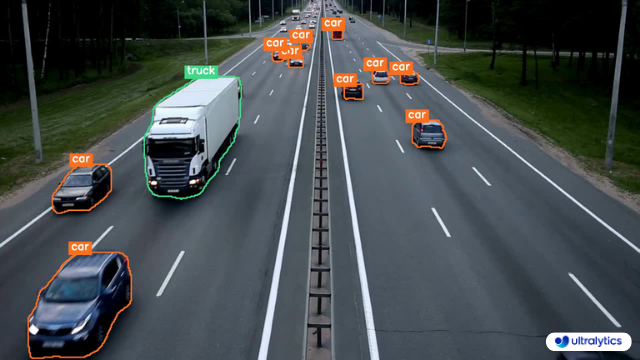 | 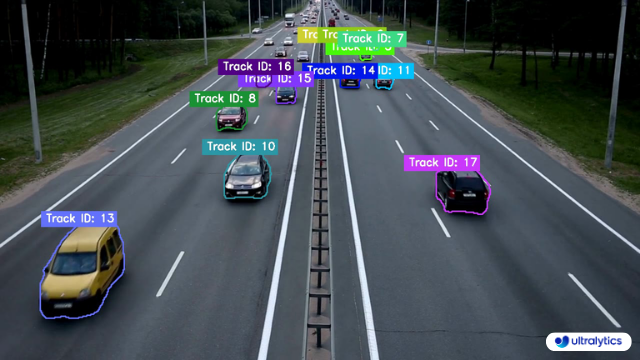 |\n",
"| Ultralytics Instance Segmentation 😍 | Ultralytics Instance Segmentation with Object Tracking 🔥 |"
]
},
{
"cell_type": "markdown",
"metadata": {
"id": "-ZF9DM6e6gz0"
},
"source": [
"## CLI\n",
"\n",
"Command-Line Interface (CLI) example."
]
},
{
"cell_type": "code",
"execution_count": null,
"metadata": {
"id": "-XJqhOwo6iqT"
},
"outputs": [],
"source": [
"!yolo track source=\"/path/to/video/file.mp4\" save=True"
]
},
{
"cell_type": "markdown",
"metadata": {
"id": "XRcw0vIE6oNb"
},
"source": [
"## Python\n",
"\n",
"Python Instance Segmentation and Object tracking example."
]
},
{
"cell_type": "code",
"execution_count": null,
"metadata": {
"id": "Cx-u59HQdu2o"
},
"outputs": [],
"source": [
"from collections import defaultdict\n",
"\n",
"import cv2\n",
"\n",
"from ultralytics import YOLO\n",
"from ultralytics.utils.plotting import Annotator, colors\n",
"\n",
"# Dictionary to store tracking history with default empty lists\n",
"track_history = defaultdict(lambda: [])\n",
"\n",
"# Load the YOLO model with segmentation capabilities\n",
"model = YOLO(\"yolo11n-seg.pt\")\n",
"\n",
"# Open the video file\n",
"cap = cv2.VideoCapture(\"path/to/video/file.mp4\")\n",
"\n",
"# Retrieve video properties: width, height, and frames per second\n",
"w, h, fps = (int(cap.get(x)) for x in (cv2.CAP_PROP_FRAME_WIDTH, cv2.CAP_PROP_FRAME_HEIGHT, cv2.CAP_PROP_FPS))\n",
"\n",
"# Initialize video writer to save the output video with the specified properties\n",
"out = cv2.VideoWriter(\"instance-segmentation-object-tracking.avi\", cv2.VideoWriter_fourcc(*\"MJPG\"), fps, (w, h))\n",
"\n",
"while True:\n",
" # Read a frame from the video\n",
" ret, im0 = cap.read()\n",
" if not ret:\n",
" print(\"Video frame is empty or video processing has been successfully completed.\")\n",
" break\n",
"\n",
" # Create an annotator object to draw on the frame\n",
" annotator = Annotator(im0, line_width=2)\n",
"\n",
" # Perform object tracking on the current frame\n",
" results = model.track(im0, persist=True)\n",
"\n",
" # Check if tracking IDs and masks are present in the results\n",
" if results[0].boxes.id is not None and results[0].masks is not None:\n",
" # Extract masks and tracking IDs\n",
" masks = results[0].masks.xy\n",
" track_ids = results[0].boxes.id.int().cpu().tolist()\n",
"\n",
" # Annotate each mask with its corresponding tracking ID and color\n",
" for mask, track_id in zip(masks, track_ids):\n",
" annotator.seg_bbox(mask=mask, mask_color=colors(int(track_id), True), label=str(track_id))\n",
"\n",
" # Write the annotated frame to the output video\n",
" out.write(im0)\n",
" # Display the annotated frame\n",
" cv2.imshow(\"instance-segmentation-object-tracking\", im0)\n",
"\n",
" # Exit the loop if 'q' is pressed\n",
" if cv2.waitKey(1) & 0xFF == ord(\"q\"):\n",
" break\n",
"\n",
"# Release the video writer and capture objects, and close all OpenCV windows\n",
"out.release()\n",
"cap.release()\n",
"cv2.destroyAllWindows()"
]
},
{
"cell_type": "markdown",
"metadata": {
"id": "QrlKg-y3fEyD"
},
"source": [
"# Additional Resources\n",
"\n",
"## Community Support\n",
"\n",
"For more information on using tracking with Ultralytics, you can explore the comprehensive [Ultralytics Tracking Docs](https://docs.ultralytics.com/modes/track/). This guide covers everything from basic concepts to advanced techniques, ensuring you get the most out of tracking and visualization.\n",
"\n",
"## Ultralytics ⚡ Resources\n",
"\n",
"At Ultralytics, we are committed to providing cutting-edge AI solutions. Here are some key resources to learn more about our company and get involved with our community:\n",
"\n",
"- [Ultralytics HUB](https://ultralytics.com/hub): Simplify your AI projects with Ultralytics HUB, our no-code tool for effortless YOLO training and deployment.\n",
"- [Ultralytics Licensing](https://ultralytics.com/license): Review our licensing terms to understand how you can use our software in your projects.\n",
"- [About Us](https://ultralytics.com/about): Discover our mission, vision, and the story behind Ultralytics.\n",
"- [Join Our Team](https://ultralytics.com/work): Explore career opportunities and join our team of talented professionals.\n",
"\n",
"## YOLO11 🚀 Resources\n",
"\n",
"YOLO11 is the latest evolution in the YOLO series, offering state-of-the-art performance in object detection and image segmentation. Here are some essential resources to help you get started with YOLO11:\n",
"\n",
"- [GitHub](https://github.com/ultralytics/ultralytics): Access the YOLO11 repository on GitHub, where you can find the source code, contribute to the project, and report issues.\n",
"- [Docs](https://docs.ultralytics.com/): Explore the official documentation for YOLO11, including installation guides, tutorials, and detailed API references.\n",
"- [Discord](https://ultralytics.com/discord): Join our Discord community to connect with other users, share your projects, and get help from the Ultralytics team.\n",
"\n",
"These resources are designed to help you leverage the full potential of Ultralytics' offerings and YOLO11. Whether you're a beginner or an experienced developer, you'll find the information and support you need to succeed."
]
}
],
"metadata": {
"accelerator": "GPU",
"colab": {
"gpuType": "T4",
"provenance": []
},
"kernelspec": {
"display_name": "Python 3",
"name": "python3"
},
"language_info": {
"name": "python"
}
},
"nbformat": 4,
"nbformat_minor": 0
}
|