Spaces:
Running
on
Zero
Running
on
Zero
File size: 9,872 Bytes
ffead1e |
1 2 3 4 5 6 7 8 9 10 11 12 13 14 15 16 17 18 19 20 21 22 23 24 25 26 27 28 29 30 31 32 33 34 35 36 37 38 39 40 41 42 43 44 45 46 47 48 49 50 51 52 53 54 55 56 57 58 59 60 61 62 63 64 65 66 67 68 69 70 71 72 73 74 75 76 77 78 79 80 81 82 83 84 85 86 87 88 89 90 91 92 93 94 95 96 97 98 99 100 101 102 103 104 105 106 107 108 109 110 111 112 113 114 115 116 117 118 119 120 121 122 123 124 125 126 127 128 129 130 131 132 133 134 135 136 137 138 139 140 141 142 143 144 145 146 147 148 149 150 151 152 153 154 155 156 157 158 159 160 161 162 163 164 165 166 167 168 169 170 171 172 173 174 175 176 177 178 179 180 181 182 183 184 185 186 187 188 189 190 191 192 193 194 195 196 197 198 199 200 201 202 203 204 205 206 207 208 209 210 211 212 213 214 215 216 |
<!--Copyright 2023 The HuggingFace Team. All rights reserved.
Licensed under the Apache License, Version 2.0 (the "License"); you may not use this file except in compliance with
the License. You may obtain a copy of the License at
http://www.apache.org/licenses/LICENSE-2.0
Unless required by applicable law or agreed to in writing, software distributed under the License is distributed on
an "AS IS" BASIS, WITHOUT WARRANTIES OR CONDITIONS OF ANY KIND, either express or implied. See the License for the
specific language governing permissions and limitations under the License.
-->
# Textual Inversion
[[open-in-colab]]
[Textual Inversion](https://arxiv.org/abs/2208.01618) is a technique for capturing novel concepts from a small number of example images. While the technique was originally demonstrated with a [latent diffusion model](https://github.com/CompVis/latent-diffusion), it has since been applied to other model variants like [Stable Diffusion](https://huggingface.co/docs/diffusers/main/en/conceptual/stable_diffusion). The learned concepts can be used to better control the images generated from text-to-image pipelines. It learns new "words" in the text encoder's embedding space, which are used within text prompts for personalized image generation.
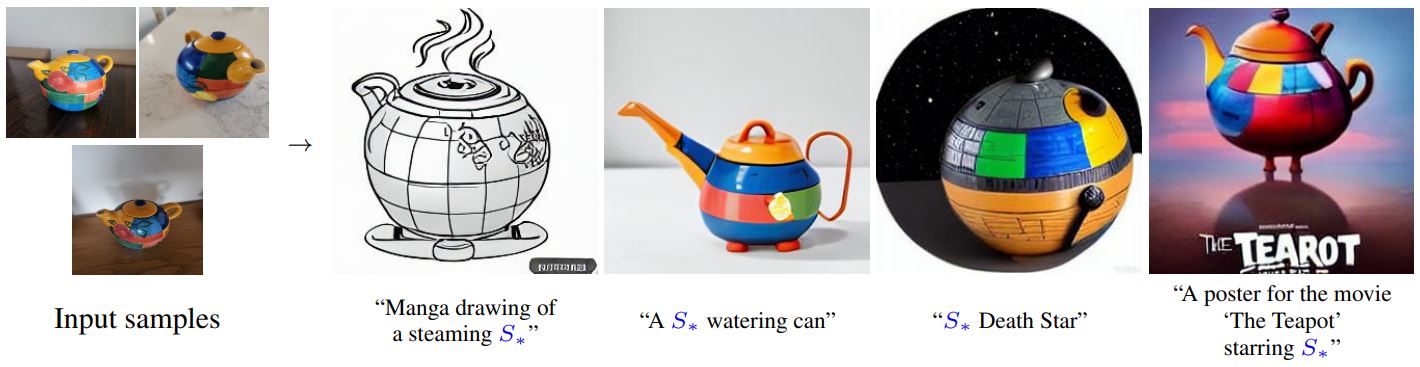
<small>By using just 3-5 images you can teach new concepts to a model such as Stable Diffusion for personalized image generation <a href="https://github.com/rinongal/textual_inversion">(image source)</a>.</small>
This guide will show you how to train a [`runwayml/stable-diffusion-v1-5`](https://huggingface.co/runwayml/stable-diffusion-v1-5) model with Textual Inversion. All the training scripts for Textual Inversion used in this guide can be found [here](https://github.com/huggingface/diffusers/tree/main/examples/textual_inversion) if you're interested in taking a closer look at how things work under the hood.
<Tip>
There is a community-created collection of trained Textual Inversion models in the [Stable Diffusion Textual Inversion Concepts Library](https://huggingface.co/sd-concepts-library) which are readily available for inference. Over time, this'll hopefully grow into a useful resource as more concepts are added!
</Tip>
Before you begin, make sure you install the library's training dependencies:
```bash
pip install diffusers accelerate transformers
```
After all the dependencies have been set up, initialize a [🤗Accelerate](https://github.com/huggingface/accelerate/) environment with:
```bash
accelerate config
```
To setup a default 🤗 Accelerate environment without choosing any configurations:
```bash
accelerate config default
```
Or if your environment doesn't support an interactive shell like a notebook, you can use:
```bash
from accelerate.utils import write_basic_config
write_basic_config()
```
Finally, you try and [install xFormers](https://huggingface.co/docs/diffusers/main/en/training/optimization/xformers) to reduce your memory footprint with xFormers memory-efficient attention. Once you have xFormers installed, add the `--enable_xformers_memory_efficient_attention` argument to the training script. xFormers is not supported for Flax.
## Upload model to Hub
If you want to store your model on the Hub, add the following argument to the training script:
```bash
--push_to_hub
```
## Save and load checkpoints
It is often a good idea to regularly save checkpoints of your model during training. This way, you can resume training from a saved checkpoint if your training is interrupted for any reason. To save a checkpoint, pass the following argument to the training script to save the full training state in a subfolder in `output_dir` every 500 steps:
```bash
--checkpointing_steps=500
```
To resume training from a saved checkpoint, pass the following argument to the training script and the specific checkpoint you'd like to resume from:
```bash
--resume_from_checkpoint="checkpoint-1500"
```
## Finetuning
For your training dataset, download these [images of a cat statue](https://drive.google.com/drive/folders/1fmJMs25nxS_rSNqS5hTcRdLem_YQXbq5) and store them in a directory.
Set the `MODEL_NAME` environment variable to the model repository id, and the `DATA_DIR` environment variable to the path of the directory containing the images. Now you can launch the [training script](https://github.com/huggingface/diffusers/blob/main/examples/textual_inversion/textual_inversion.py):
<Tip>
💡 A full training run takes ~1 hour on one V100 GPU. While you're waiting for the training to complete, feel free to check out [how Textual Inversion works](#how-it-works) in the section below if you're curious!
</Tip>
<frameworkcontent>
<pt>
```bash
export MODEL_NAME="runwayml/stable-diffusion-v1-5"
export DATA_DIR="path-to-dir-containing-images"
accelerate launch textual_inversion.py \
--pretrained_model_name_or_path=$MODEL_NAME \
--train_data_dir=$DATA_DIR \
--learnable_property="object" \
--placeholder_token="<cat-toy>" --initializer_token="toy" \
--resolution=512 \
--train_batch_size=1 \
--gradient_accumulation_steps=4 \
--max_train_steps=3000 \
--learning_rate=5.0e-04 --scale_lr \
--lr_scheduler="constant" \
--lr_warmup_steps=0 \
--output_dir="textual_inversion_cat"
```
</pt>
<jax>
If you have access to TPUs, try out the [Flax training script](https://github.com/huggingface/diffusers/blob/main/examples/textual_inversion/textual_inversion_flax.py) to train even faster (this'll also work for GPUs). With the same configuration settings, the Flax training script should be at least 70% faster than the PyTorch training script! ⚡️
Before you begin, make sure you install the Flax specific dependencies:
```bash
pip install -U -r requirements_flax.txt
```
Then you can launch the [training script](https://github.com/huggingface/diffusers/blob/main/examples/textual_inversion/textual_inversion_flax.py):
```bash
export MODEL_NAME="duongna/stable-diffusion-v1-4-flax"
export DATA_DIR="path-to-dir-containing-images"
python textual_inversion_flax.py \
--pretrained_model_name_or_path=$MODEL_NAME \
--train_data_dir=$DATA_DIR \
--learnable_property="object" \
--placeholder_token="<cat-toy>" --initializer_token="toy" \
--resolution=512 \
--train_batch_size=1 \
--max_train_steps=3000 \
--learning_rate=5.0e-04 --scale_lr \
--output_dir="textual_inversion_cat"
```
</jax>
</frameworkcontent>
### Intermediate logging
If you're interested in following along with your model training progress, you can save the generated images from the training process. Add the following arguments to the training script to enable intermediate logging:
- `validation_prompt`, the prompt used to generate samples (this is set to `None` by default and intermediate logging is disabled)
- `num_validation_images`, the number of sample images to generate
- `validation_steps`, the number of steps before generating `num_validation_images` from the `validation_prompt`
```bash
--validation_prompt="A <cat-toy> backpack"
--num_validation_images=4
--validation_steps=100
```
## Inference
Once you have trained a model, you can use it for inference with the [`StableDiffusionPipeline`]. Make sure you include the `placeholder_token` in your prompt, in this case, it is `<cat-toy>`.
<frameworkcontent>
<pt>
```python
from diffusers import StableDiffusionPipeline
model_id = "path-to-your-trained-model"
pipe = StableDiffusionPipeline.from_pretrained(model_id, torch_dtype=torch.float16).to("cuda")
prompt = "A <cat-toy> backpack"
image = pipe(prompt, num_inference_steps=50, guidance_scale=7.5).images[0]
image.save("cat-backpack.png")
```
</pt>
<jax>
```python
import jax
import numpy as np
from flax.jax_utils import replicate
from flax.training.common_utils import shard
from diffusers import FlaxStableDiffusionPipeline
model_path = "path-to-your-trained-model"
pipe, params = FlaxStableDiffusionPipeline.from_pretrained(model_path, dtype=jax.numpy.bfloat16)
prompt = "A <cat-toy> backpack"
prng_seed = jax.random.PRNGKey(0)
num_inference_steps = 50
num_samples = jax.device_count()
prompt = num_samples * [prompt]
prompt_ids = pipeline.prepare_inputs(prompt)
# shard inputs and rng
params = replicate(params)
prng_seed = jax.random.split(prng_seed, jax.device_count())
prompt_ids = shard(prompt_ids)
images = pipeline(prompt_ids, params, prng_seed, num_inference_steps, jit=True).images
images = pipeline.numpy_to_pil(np.asarray(images.reshape((num_samples,) + images.shape[-3:])))
image.save("cat-backpack.png")
```
</jax>
</frameworkcontent>
## How it works
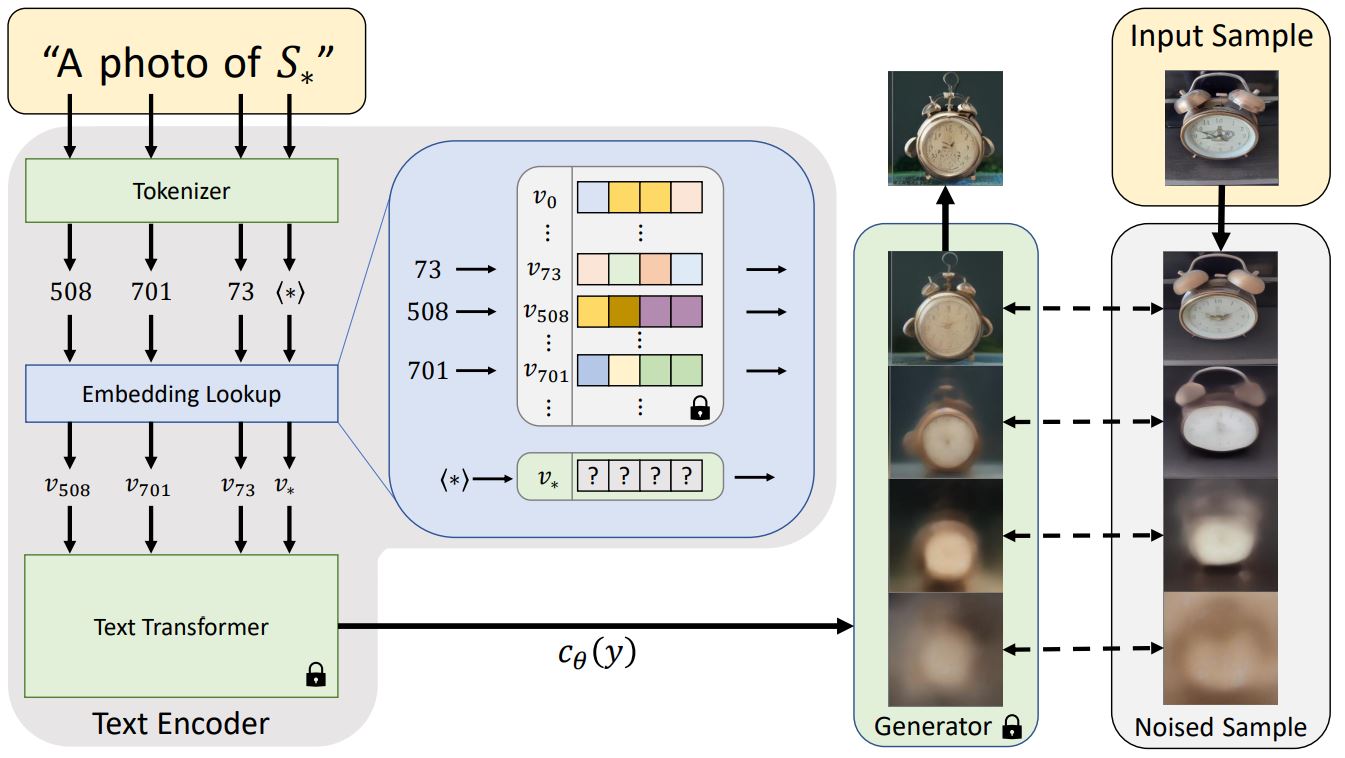
<small>Architecture overview from the Textual Inversion <a href="https://textual-inversion.github.io/">blog post.</a></small>
Usually, text prompts are tokenized into an embedding before being passed to a model, which is often a transformer. Textual Inversion does something similar, but it learns a new token embedding, `v*`, from a special token `S*` in the diagram above. The model output is used to condition the diffusion model, which helps the diffusion model understand the prompt and new concepts from just a few example images.
To do this, Textual Inversion uses a generator model and noisy versions of the training images. The generator tries to predict less noisy versions of the images, and the token embedding `v*` is optimized based on how well the generator does. If the token embedding successfully captures the new concept, it gives more useful information to the diffusion model and helps create clearer images with less noise. This optimization process typically occurs after several thousand steps of exposure to a variety of prompt and image variants.
|