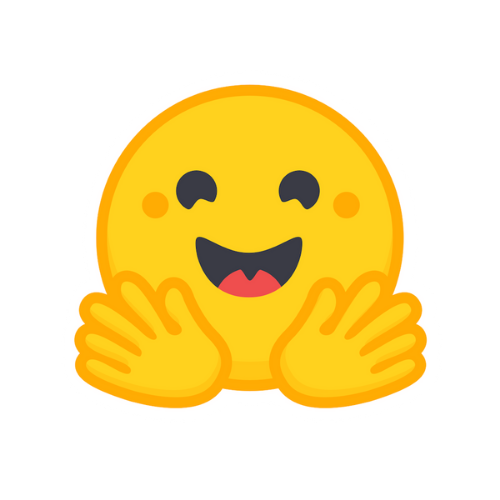
| Binding | Description |
|---|---|
| Right Mouse Click (Drag) | Rotates the camera in the direction of the mouse drag. |
| Left Mouse Click | Sets the goal point to the location on the terrain where you clicked. |
| W | Move forward. |
| S | Move backward. |
| A | Move left. |
| D | Move right. |
| R | Restart the episode. Note that the terrain does not change even if you are in random mode. Deformations to the terrain are preserved as well. |
| 1 |
Terrain Mode: RANDOM
Restart with a random terrain shape (no perlin noise).
|
| 2 |
Terrain Mode: RANDOM_NOISE
Restart with a random terrain shape (with perlin noise).
|
| 3 |
Terrain Mode: GAUSSIAN_SLOPE
Restart with a gaussian slope shaped terrain.
|
| 4 |
Terrain Mode: POINTY_GAUSSIAN_SLOPE
Restart with a pointy gaussian slope shaped terrain.
|
| 5 |
Terrain Mode: TRAPEZOIDAL_HILL
Restart with a trapezoidal hill shaped terrain.
|
Unfortunately, MLAgents doesn't support GPU inference for WebGL builds.
The current model is small enough that it runs smoothly with GPU
inference, but large enough that it runs slowly with CPU inference.
If you would like to receive the latest build on your target platform,
PM cm107 on huggingface.
For more information about WebGL performance considerations, refer to the unity documentation .