File size: 4,231 Bytes
9705b6c |
1 2 3 4 5 6 7 8 9 10 11 12 13 14 15 16 17 18 19 20 21 22 23 24 25 26 27 28 29 30 31 32 33 34 35 36 37 38 39 40 41 42 43 44 45 46 47 48 49 50 51 52 53 54 55 56 57 58 59 60 61 62 63 64 65 66 67 68 69 70 71 72 73 74 75 76 77 78 79 80 81 82 83 84 85 86 87 88 89 90 91 92 93 94 95 96 97 98 99 100 101 102 103 104 105 106 107 108 109 110 |
# Windows Installation Guide
## **Recommended:**
[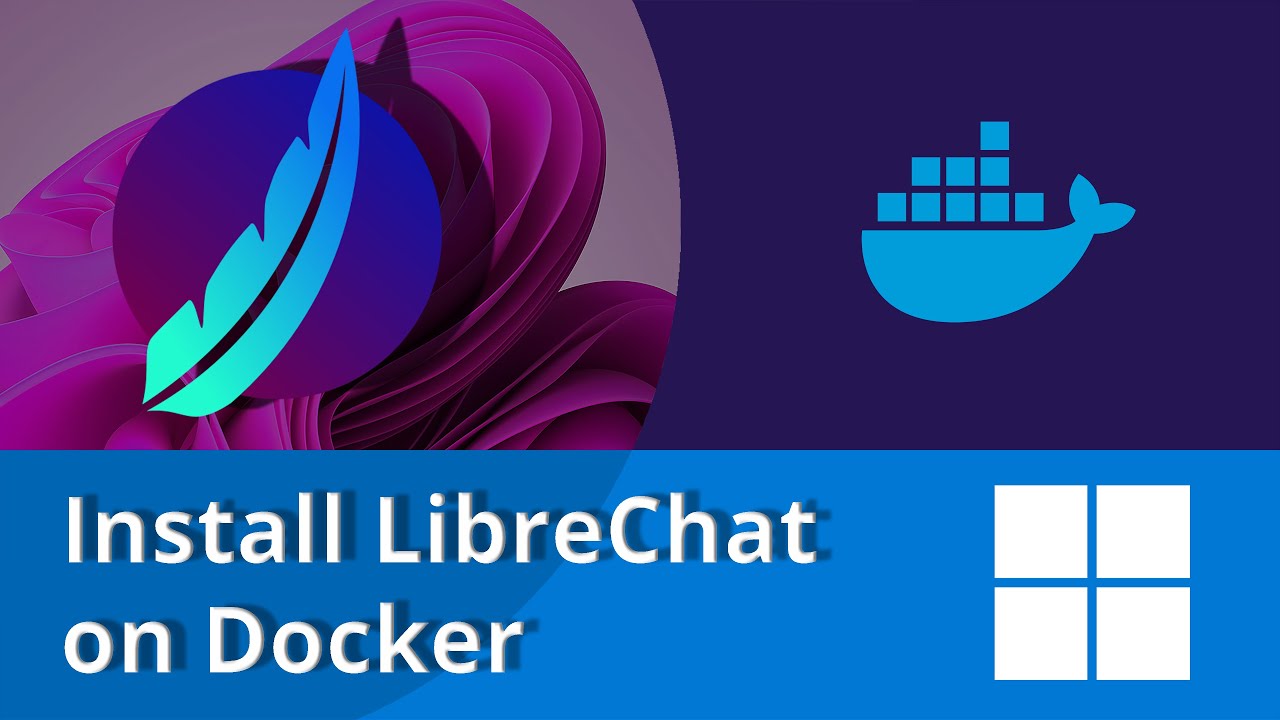](https://youtu.be/naUHHqpyOo4)
Click on the thumbnail to open the video☝️
---
In this video we're going to install LibreChat on Windows 11 using Docker and Git.
#### Timestamps
- 0:00 - Intro
- 0:10 - Requirements
- 0:31 - Docker Installation
- 1:50 - Git Installation
- 2:27 - LibreChat Installation
- 3:07 - Start LibreChat
- 3:59 - Access to LibreChat
- 4:23 - Outro
#### Instructions
- To install LibreChat, you need Docker desktop and Git. Download them from these links:
- Docker desktop: https://www.docker.com/products/docke...
- Git: https://git-scm.com/download/win
- Follow the steps in the video to install and run Docker desktop and Git.
- Open a terminal in the root of the C drive and enter these commands:
- `git clone https://github.com/danny-avila/LibreC...`
- `cd LibreChat`
- `cp .env.example .env`
- `docker-compose up`
- Visit http://localhost:3080/ to access LibreChat. Create an account and start chatting.
Have fun!
---
## **Manual Installation**
- Install the prerequisites on your machine 👇
### Download and Install Node.js (Required)
- Navigate to https://nodejs.org/en/download and to download the latest Node.js version for your OS (The Node.js installer includes the NPM package manager.)
### Download and Install Git (Recommended)
- Git: https://git-scm.com/download/win
### [Create a MongoDB database](mongodb.md) (Required)
### [Get Your API keys and Tokens](apis_and_tokens.md) (Required)
- You must set up at least one of these tokens or APIs to run the app.
### Download LibreChat (Required)
- (With Git) Open Terminal (command prompt) and clone the repository by running `git clone https://github.com/danny-avila/LibreChat.git`
- Or download the latest release here: https://github.com/danny-avila/LibreChat/releases/
- Or by clicking on the green code button in the top of the page and selecting "Download ZIP"
- If you downloaded a zip file, extract the content in "C:/LibreChat/"
- **IMPORTANT : If you install the files somewhere else modify the instructions accordingly**
### Enable the Conversation search feature: (optional)
- Download MeiliSearch latest release from : https://github.com/meilisearch/meilisearch/releases
- Copy it to "C:/LibreChat/"
- Rename the file to "meilisearch.exe"
- Open it by double clicking on it
- Copy the generated Master Key and save it somewhere (You will need it later)
### [User/Auth System](../install/user_auth_system.md) (Optional)
- How to set up the user/auth system and Google login.
## Setup and Run LibreChat
Using the command line (in the root directory)
### To setup the app:
1. Run `npm ci` (this step will also create the env file)
2. Run `npm run frontend`
### To use the app:
1. Run `npm run backend`
2. Run `meilisearch --master-key <meilisearch_Master_Key>` (Only if SEARCH=TRUE)
3. Visit http://localhost:3080 (default port) & enjoy
### Using a batch file
- **Make a batch file to automate the starting process**
- Open a text editor
- Paste the following code in a new document
- The meilisearch executable needs to be at the root of the LibreChat directory
- Put your MeiliSearch master key instead of "`<meilisearch_Master_Key>`"
- Save the file as "C:/LibreChat/LibreChat.bat"
- you can make a shortcut of this batch file and put it anywhere
```bat title="LibreChat.bat"
start "MeiliSearch" cmd /k "meilisearch --master-key <meilisearch_Master_Key>
start "LibreChat" cmd /k "npm run backend"
REM this batch file goes at the root of the LibreChat directory (C:/LibreChat/)
```
---
## **Update**
- Run `npm run update` from the project directory for a clean installation.
---
>⚠️ Note: If you're having trouble, before creating a new issue, please search for similar ones on our [#issues thread on our discord](https://discord.gg/weqZFtD9C4) or our [troubleshooting discussion](https://github.com/danny-avila/LibreChat/discussions/categories/troubleshooting) on our Discussions page. If you don't find a relevant issue, feel free to create a new one and provide as much detail as possible.
|