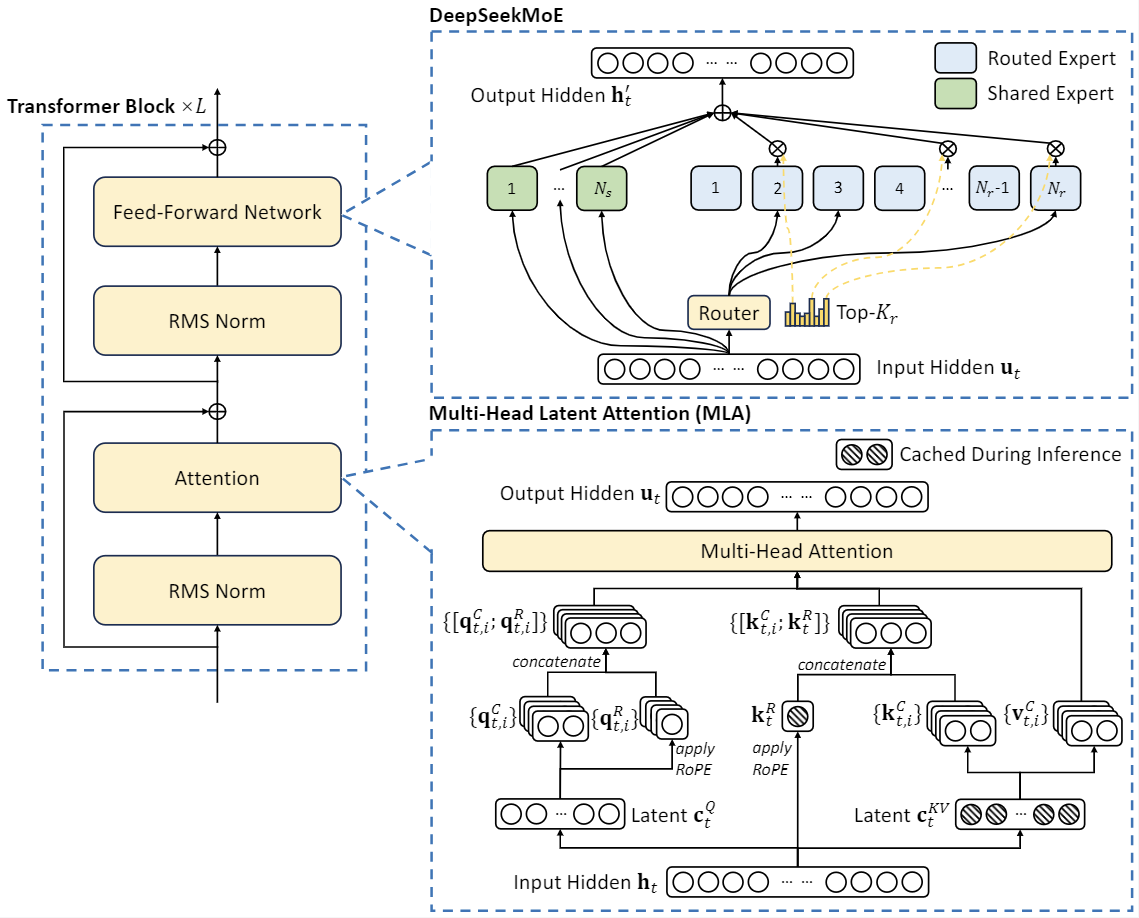---
license: other
license_name: deepseek
license_link: https://github.com/deepseek-ai/DeepSeek-V2/blob/main/LICENSE-MODEL
---
Model Download |
Evaluation Results |
Model Architecture |
API Platform |
License |
Citation
Paper Link👁️
AWQ quantized version of DeepSeek-V2-Lite-Chat model.
---
# DeepSeek-V2: A Strong, Economical, and Efficient Mixture-of-Experts Language Model
## 1. Introduction
Last week, the release and buzz around DeepSeek-V2 have ignited widespread interest in MLA (Multi-head Latent Attention)! Many in the community suggested open-sourcing a smaller MoE model for in-depth research. And now DeepSeek-V2-Lite comes out:
- 16B total params, 2.4B active params, scratch training with 5.7T tokens
- Outperforms 7B dense and 16B MoE on many English & Chinese benchmarks
- Deployable on single 40G GPU, fine-tunable on 8x80G GPUs
DeepSeek-V2, a strong Mixture-of-Experts (MoE) language model characterized by economical training and efficient inference. DeepSeek-V2 adopts innovative architectures including Multi-head Latent Attention (MLA) and DeepSeekMoE. MLA guarantees efficient inference through significantly compressing the Key-Value (KV) cache into a latent vector, while DeepSeekMoE enables training strong models at an economical cost through sparse computation.
## 2. News
- 2024.05.16: We released the DeepSeek-V2-Lite.
- 2024.05.06: We released the DeepSeek-V2.
## 3. Model Downloads
With DeepSeek-V2, we are open-sourcing base and chat models across two sizes:
| **Model** | **#Total Params** | **#Activated Params** | **Context Length** | **Download** |
| :------------: | :------------: | :------------: | :------------: | :------------: |
| DeepSeek-V2-Lite | 16B | 2.4B | 32k | [🤗 HuggingFace](https://huggingface.co/deepseek-ai/DeepSeek-V2-Lite) |
| DeepSeek-V2-Lite-Chat (SFT) | 16B | 2.4B | 32k | [🤗 HuggingFace](https://huggingface.co/deepseek-ai/DeepSeek-V2-Lite-Chat) |
| DeepSeek-V2 | 236B | 21B | 128k | [🤗 HuggingFace](https://huggingface.co/deepseek-ai/DeepSeek-V2) |
| DeepSeek-V2-Chat (RL) | 236B | 21B | 128k | [🤗 HuggingFace](https://huggingface.co/deepseek-ai/DeepSeek-V2-Chat) |
Due to the constraints of HuggingFace, the open-source code currently experiences slower performance than our internal codebase when running on GPUs with Huggingface. To facilitate the efficient execution of our model, we offer a dedicated vllm solution that optimizes performance for running our model effectively.
## 4. Evaluation Results
### Base Model
#### Standard Benchmark
| **Benchmark** | **Domain** | **DeepSeek 7B (Dense)** | **DeepSeekMoE 16B** | **DeepSeek-V2-Lite (MoE-16B)** |
|:-------------:|:----------:|:--------------:|:-----------------:|:--------------------------:|
| **Architecture** | - | MHA+Dense | MHA+MoE | MLA+MoE |
| **MMLU** | English | 48.2 | 45.0 | 58.3 |
| **BBH** | English | 39.5 | 38.9 | 44.1 |
| **C-Eval** | Chinese | 45.0 | 40.6 | 60.3 |
| **CMMLU** | Chinese | 47.2 | 42.5 | 64.3 |
| **HumanEval** | Code | 26.2 | 26.8 | 29.9 |
| **MBPP** | Code | 39.0 | 39.2 | 43.2 |
| **GSM8K** | Math | 17.4 | 18.8 | 41.1 |
| **Math** | Math | 3.3 | 4.3 | 17.1 |
For more evaluation details, such as few-shot settings and prompts, please check our paper.
### Chat Model
#### Standard Benchmark
| Benchmark | Domain | DeepSeek 7B Chat (SFT) | DeepSeekMoE 16B Chat (SFT) | DeepSeek-V2-Lite 16B Chat (SFT) |
|:-----------:|:----------------:|:------------------:|:---------------:|:---------------------:|
| **MMLU** | English | 49.7 | 47.2 | 55.7 |
| **BBH** | English | 43.1 | 42.2 | 48.1 |
| **C-Eval** | Chinese | 44.7 | 40.0 | 60.1 |
| **CMMLU** | Chinese | 51.2 | 49.3 | 62.5 |
| **HumanEval** | Code | 45.1 | 45.7 | 57.3 |
| **MBPP** | Code | 39.0 | 46.2 | 45.8 |
| **GSM8K** | Math | 62.6 | 62.2 | 72.0 |
| **Math** | Math | 14.7 | 15.2 | 27.9 |
## 5. Model Architecture
DeepSeek-V2 adopts innovative architectures to guarantee economical training and efficient inference:
- For attention, we design MLA (Multi-head Latent Attention), which utilizes low-rank key-value union compression to eliminate the bottleneck of inference-time key-value cache, thus supporting efficient inference.
- For Feed-Forward Networks (FFNs), we adopt DeepSeekMoE architecture, a high-performance MoE architecture that enables training stronger models at lower costs.
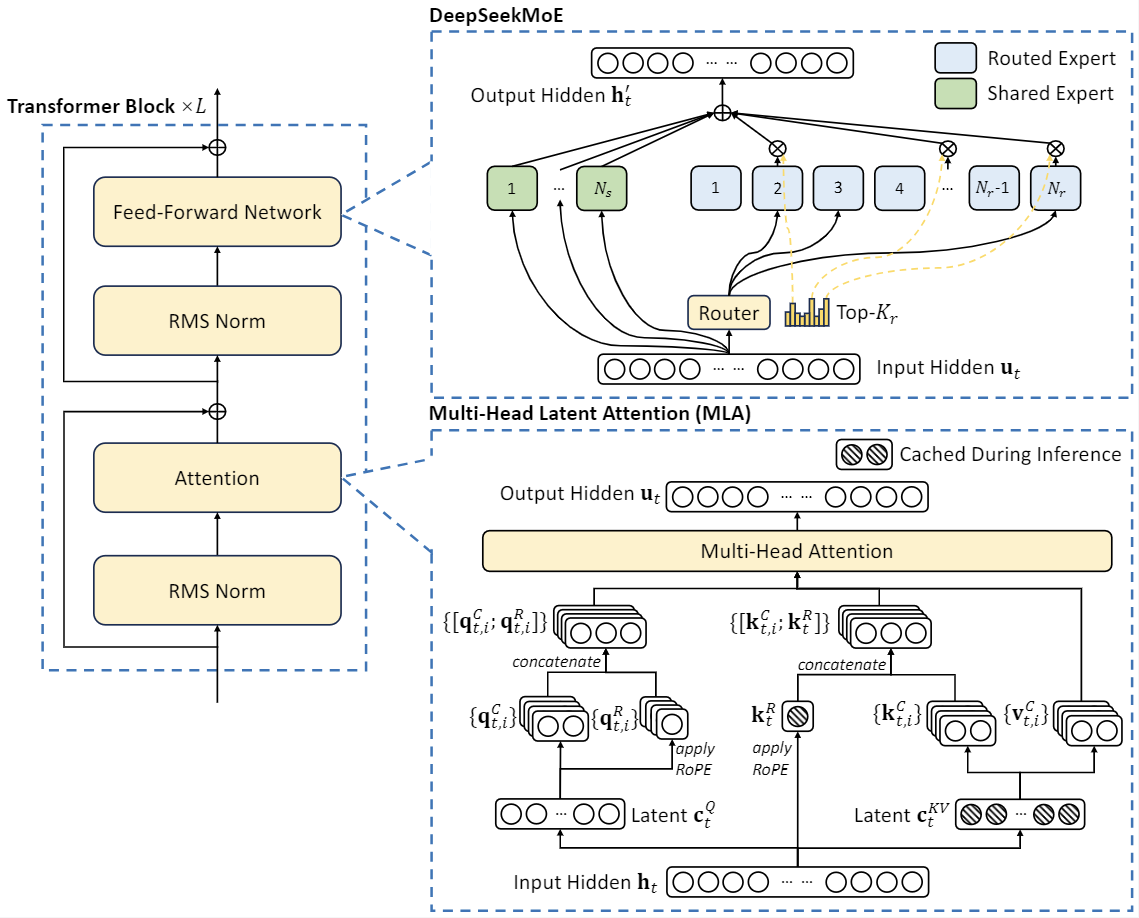
DeepSeek-V2-Lite has 27 layers and a hidden dimension of 2048. It also employs MLA and has 16 attention heads, where each head has a dimension of 128. Its KV compression dimension is 512, but slightly different from DeepSeek-V2, it does not compress the queries. For the decoupled queries and key, it has a per-head dimension of 64. DeepSeek-V2-Lite also employs DeepSeekMoE, and all FFNs except for the first layer are replaced with MoE layers. Each MoE layer consists of 2 shared experts and 64 routed experts, where the intermediate hidden dimension of each expert is 1408. Among the routed experts, 6 experts will be activated for each token. Under this configuration, DeepSeek-V2-Lite comprises 15.7B total parameters, of which 2.4B are activated for each token.
## 6. Training Details
DeepSeek-V2-Lite is also trained from scratch on the same pre-training corpus of DeepSeek-V2, which is not polluted by any SFT data. It uses the AdamW optimizer with hyper-parameters set to $\beta_1=0.9$, $\beta_2=0.95$, and $\mathrm{weight_decay}=0.1$. The learning rate is scheduled using a warmup-and-step-decay strategy. Initially, the learning rate linearly increases from 0 to the maximum value during the first 2K steps. Subsequently, the learning rate is multiplied by 0.316 after training about 80% of tokens, and again by 0.316 after training about 90% of tokens. The maximum learning rate is set to $4.2 \times 10^{-4}$, and the gradient clipping norm is set to 1.0. We do not employ the batch size scheduling strategy for it, and it is trained with a constant batch size of 4608 sequences. During pre-training, we set the maximum sequence length to 4K, and train DeepSeek-V2-Lite on 5.7T tokens. We leverage pipeline parallelism to deploy different layers of it on different devices, but for each layer, all experts will be deployed on the same device. Therefore, we only employ a small expert-level balance loss with $\alpha_{1}=0.001$, and do not employ device-level balance loss and communication balance loss for it. After pre-training, we also perform long-context extension, SFT for DeepSeek-V2-Lite and get a chat model called DeepSeek-V2-Lite Chat.
## 7. How to run locally
**To utilize DeepSeek-V2-Lite in BF16 format for inference, 40GB*1 GPU is required.**
### Inference with Huggingface's Transformers
You can directly employ [Huggingface's Transformers](https://github.com/huggingface/transformers) for model inference.
#### Text Completion
```python
import torch
from transformers import AutoTokenizer, AutoModelForCausalLM, GenerationConfig
model_name = "deepseek-ai/DeepSeek-V2-Lite"
tokenizer = AutoTokenizer.from_pretrained(model_name, trust_remote_code=True)
model = AutoModelForCausalLM.from_pretrained(model_name, trust_remote_code=True, torch_dtype=torch.bfloat16).cuda()
model.generation_config = GenerationConfig.from_pretrained(model_name)
model.generation_config.pad_token_id = model.generation_config.eos_token_id
text = "An attention function can be described as mapping a query and a set of key-value pairs to an output, where the query, keys, values, and output are all vectors. The output is"
inputs = tokenizer(text, return_tensors="pt")
outputs = model.generate(**inputs.to(model.device), max_new_tokens=100)
result = tokenizer.decode(outputs[0], skip_special_tokens=True)
print(result)
```
#### Chat Completion
```python
import torch
from transformers import AutoTokenizer, AutoModelForCausalLM, GenerationConfig
model_name = "deepseek-ai/DeepSeek-V2-Lite-Chat"
tokenizer = AutoTokenizer.from_pretrained(model_name, trust_remote_code=True)
model = AutoModelForCausalLM.from_pretrained(model_name, trust_remote_code=True, torch_dtype=torch.bfloat16).cuda()
model.generation_config = GenerationConfig.from_pretrained(model_name)
model.generation_config.pad_token_id = model.generation_config.eos_token_id
messages = [
{"role": "user", "content": "Write a piece of quicksort code in C++"}
]
input_tensor = tokenizer.apply_chat_template(messages, add_generation_prompt=True, return_tensors="pt")
outputs = model.generate(input_tensor.to(model.device), max_new_tokens=100)
result = tokenizer.decode(outputs[0][input_tensor.shape[1]:], skip_special_tokens=True)
print(result)
```
The complete chat template can be found within `tokenizer_config.json` located in the huggingface model repository.
An example of chat template is as belows:
```bash
<|begin▁of▁sentence|>User: {user_message_1}
Assistant: {assistant_message_1}<|end▁of▁sentence|>User: {user_message_2}
Assistant:
```
You can also add an optional system message:
```bash
<|begin▁of▁sentence|>{system_message}
User: {user_message_1}
Assistant: {assistant_message_1}<|end▁of▁sentence|>User: {user_message_2}
Assistant:
```
### Inference with vLLM (recommended)
To utilize [vLLM](https://github.com/vllm-project/vllm) for model inference, please merge this Pull Request into your vLLM codebase: https://github.com/vllm-project/vllm/pull/4650.
```python
from transformers import AutoTokenizer
from vllm import LLM, SamplingParams
max_model_len, tp_size = 8192, 1
model_name = "deepseek-ai/DeepSeek-V2-Lite-Chat"
tokenizer = AutoTokenizer.from_pretrained(model_name)
llm = LLM(model=model_name, tensor_parallel_size=tp_size, max_model_len=max_model_len, trust_remote_code=True, enforce_eager=True)
sampling_params = SamplingParams(temperature=0.3, max_tokens=256, stop_token_ids=[tokenizer.eos_token_id])
messages_list = [
[{"role": "user", "content": "Who are you?"}],
[{"role": "user", "content": "Translate the following content into Chinese directly: DeepSeek-V2 adopts innovative architectures to guarantee economical training and efficient inference."}],
[{"role": "user", "content": "Write a piece of quicksort code in C++."}],
]
prompt_token_ids = [tokenizer.apply_chat_template(messages, add_generation_prompt=True) for messages in messages_list]
outputs = llm.generate(prompt_token_ids=prompt_token_ids, sampling_params=sampling_params)
generated_text = [output.outputs[0].text for output in outputs]
print(generated_text)
```
### LangChain Support
Since our API is compatible with OpenAI, you can easily use it in [langchain](https://www.langchain.com/).
Here is an example:
```
from langchain_openai import ChatOpenAI
llm = ChatOpenAI(
model='deepseek-chat',
openai_api_key=,
openai_api_base='https://api.deepseek.com/v1',
temperature=0.85,
max_tokens=8000)
```
## 8. License
This code repository is licensed under [the MIT License](LICENSE-CODE). The use of DeepSeek-V2 Base/Chat models is subject to [the Model License](LICENSE-MODEL). DeepSeek-V2 series (including Base and Chat) supports commercial use.
## 9. Citation
```
@misc{deepseekv2,
title={DeepSeek-V2: A Strong, Economical, and Efficient Mixture-of-Experts Language Model},
author={DeepSeek-AI},
year={2024},
eprint={2405.04434},
archivePrefix={arXiv},
primaryClass={cs.CL}
}
```
## 10. Contact
If you have any questions, please raise an issue or contact us at [service@deepseek.com](service@deepseek.com).